
AI-powered personalization can transform your email campaigns, but its effectiveness depends on how well the prompts are created. The right prompt guides AI to produce targeted, engaging content that speaks directly to each user’s needs.
Tips for Better Prompts:
Know Your Audience: Include details about your target group in the prompt for tailored messages.
Be Specific: Clearly define the tone, style, and key points for precise results.
Focus on Goals: State your campaign objectives to guide the AI in creating content that aligns with your targets.
Efficient AI personalization begins with creating clear, detailed prompts that lead to relevant, impactful email content. With the right prompts, your campaigns will be more engaging and drive better results.
To create a product you need to go to the Sequences, create/edit an existing one. You will be prompted with Name & Product where you can select 'Create new product''

After this, you will be able to create a new product, clicking on '+New product'

After performing the steps, we are in the screen dedicated for creation of a new product where we can introduce all the details regarding the product's name, industry, Ideal customer profile etc…
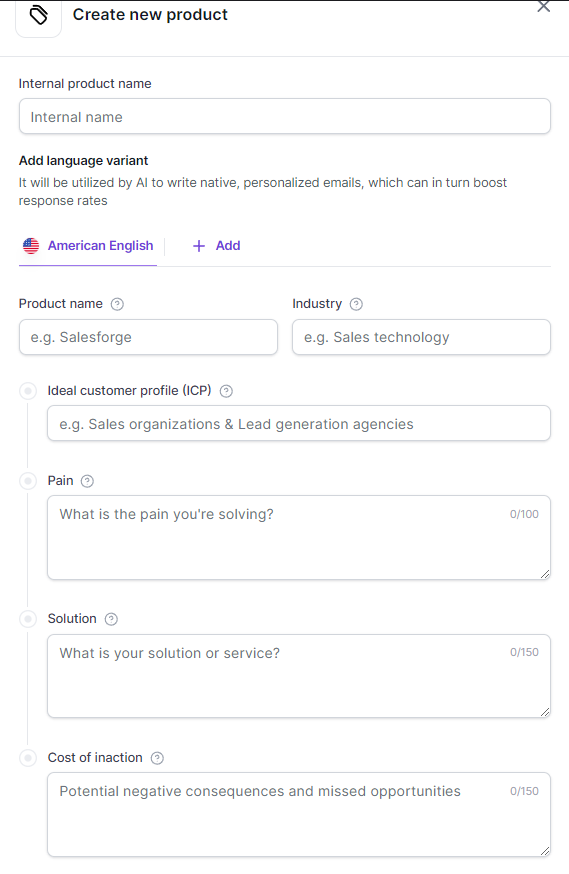
After inputting all the details, we would have just to:
