
If you see any mailboxes in the “Disconnected” status that means one of your mailboxes is no longer connected to Salesforge and can not send any emails within your sequences.
Mailboxes can become disconnected for a variety of reasons. If the issue is temporary, such as a brief connection interruption, you can simply click Reconnect, and Salesforge will attempt to restore the connection using your existing settings.
If the disconnection is due to incorrect credentials or outdated connection settings (for example, a changed password), you’ll need to re-import the mailbox to update its configuration before it can reconnect successfully.
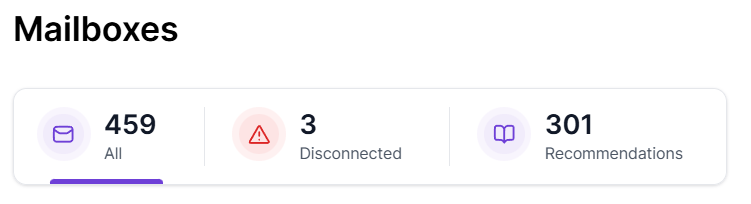
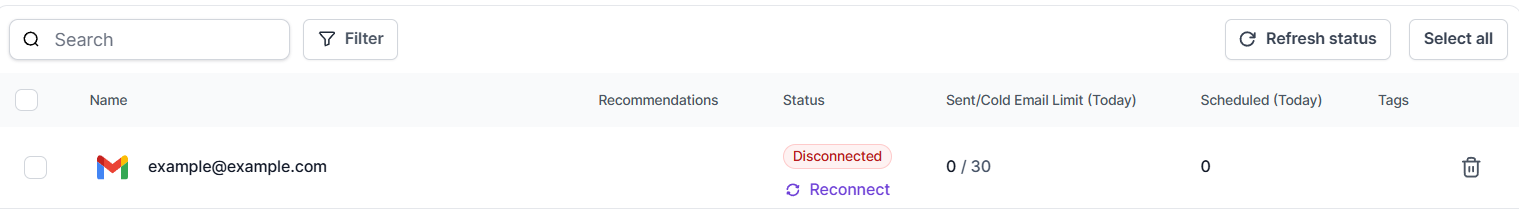
Salesforge ensures that the same mailbox is used throughout the entire sequence for each lead. For example, if james@domain.com received the first email from bob@mail.com, all subsequent emails will come from bob@mail.com to maintain consistency and prevent the appearance of spam.
If the mailbox disconnects during step 2 of a 5-step sequence, james@domain.com will remain at step 2 until the mailbox is reconnected. You would also have to retry all interrupted contacts once the mailboxes are reconnected.
You may also see a triangle warning symbol on your LinkedIn accounts under your sender profiles if they become disconnected.
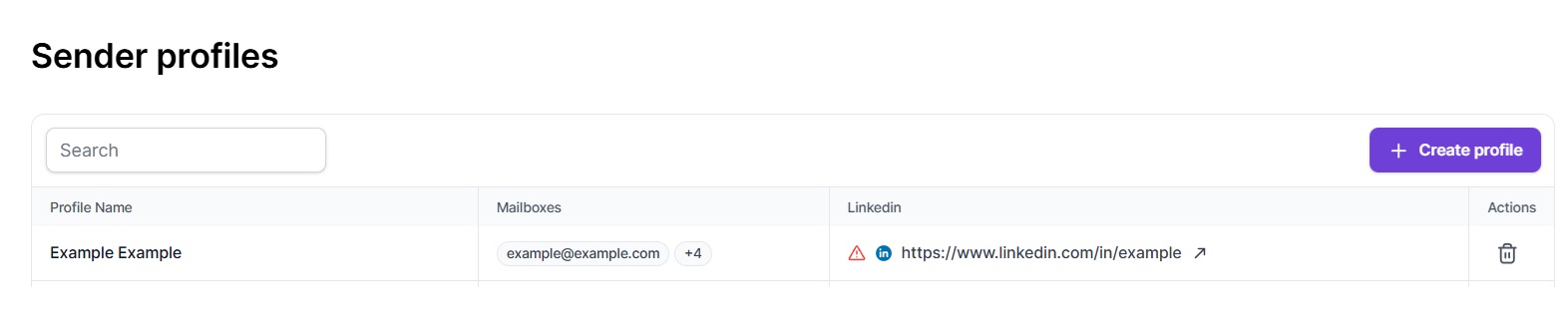
When this happens, you’ll need to disconnect the LinkedIn account and reconnect it, or connect a different account instead.
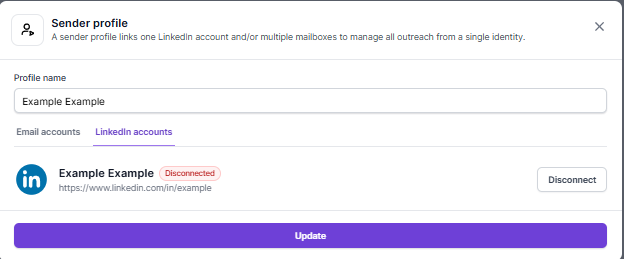
There are several common reasons why a LinkedIn account may get disconnected. For example, if you change your LinkedIn password, if LinkedIn forces a security or session refresh, or if your LinkedIn account becomes restricted for any reason, Salesforge will lose access and the connection will be removed.