
To access Mailforge/Infraforge inbox directly, we will need the credentials that can be exported as CSV in the same way for both platforms.
The steps that should be followed are:
-Log in to Infraforge/Mailforge > Mailboxes > Click export mailboxes > Export to Salesforge > Download CSV file.
Downloading it, you will get a CSV file that will have all of your emails with their credentials so you can log in from Mailforge/Infraforge > Mailboxes > Click the small mailbox icon that can be found next to every e-mail address.
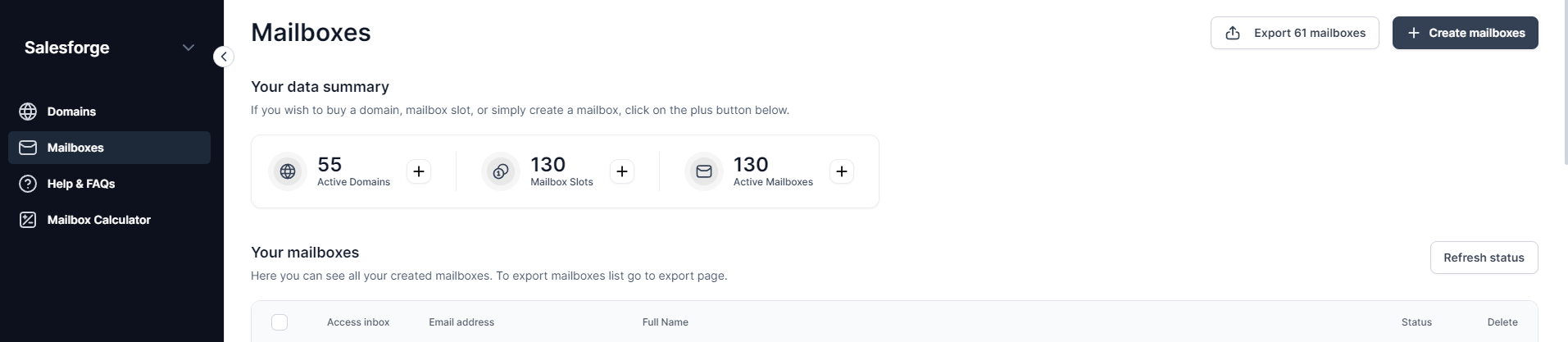
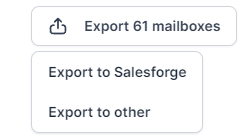
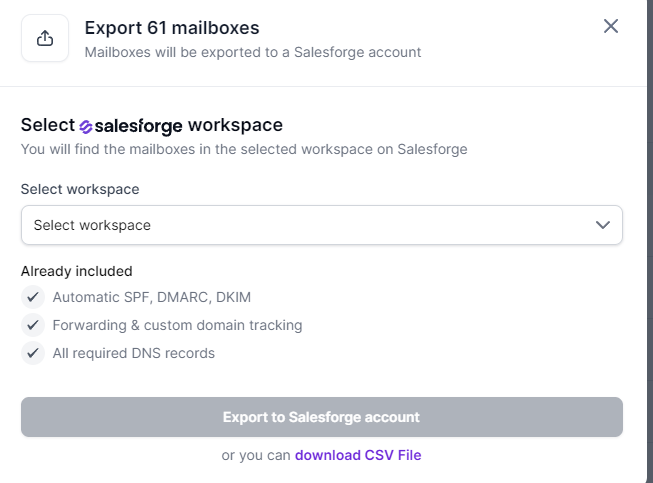

After downloading the CSV File, you will have all the credentials for that workspace organized in a single place. You can individually access each mailbox by pressing the access inbox picture in the left par of every e-mail in the Mailbox section.