
There are some sending platforms like Apollo, Snov.io which require mailboxes to be connected individually and does not support bulk import option
You can go to the Mailbox tab in Mailforge, near the top of the screen you will seen an export tab, click it and select 'Export to Salesforge'
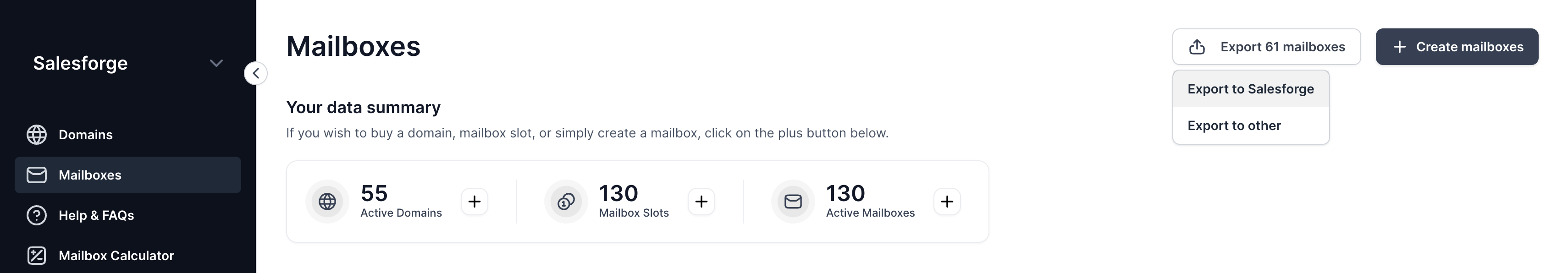
Once you click on 'Export to Salesforge', a dialog box will open which will have 2 options:
1. Select Salesforge workspace and export to Salesforge account
2. download CSV file
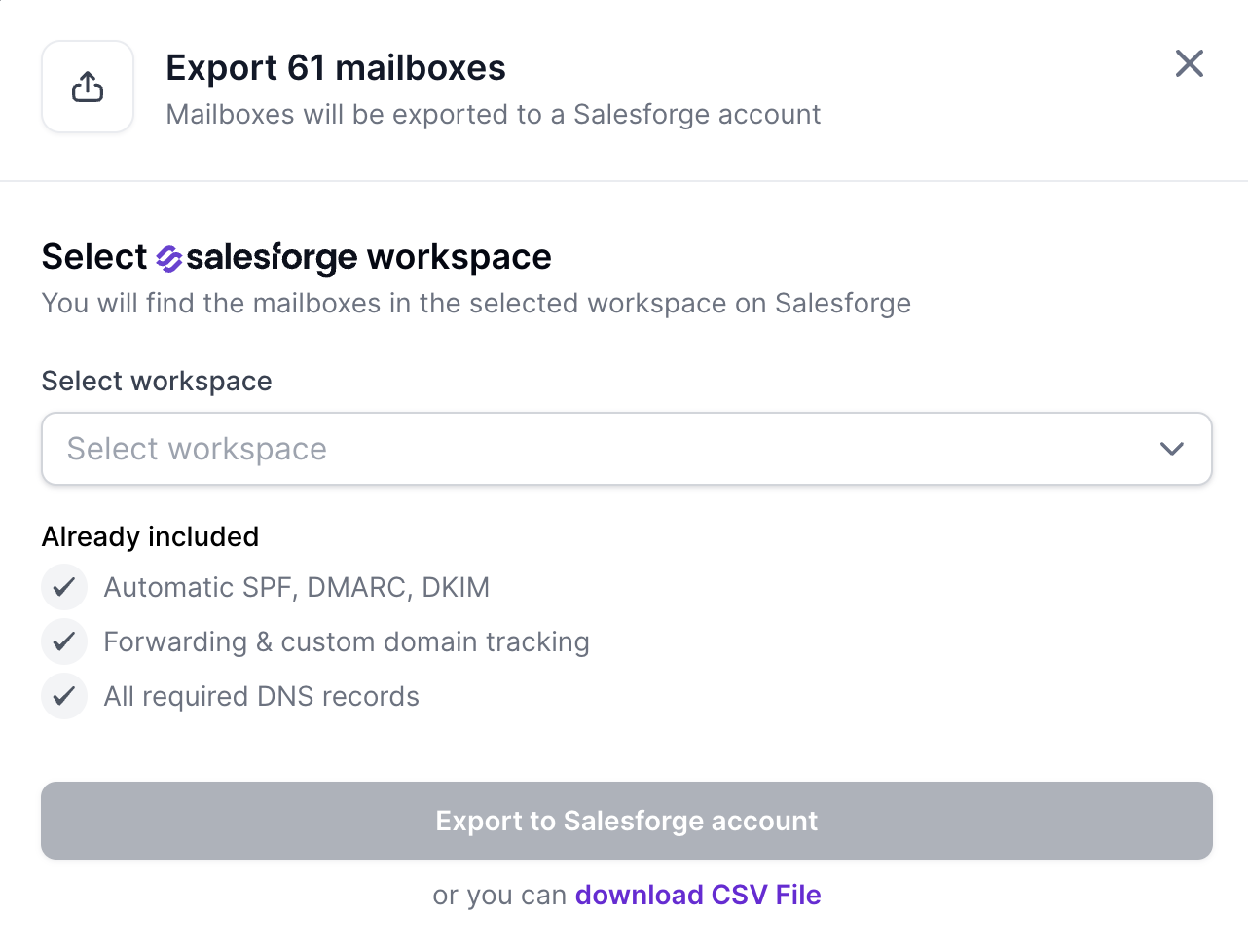
Choose 2nd option 'download CSV file'. It will download a CSV file for you which will contain all login credentials for you to connect.
Go to your sending platform and find option to link mailboxes.
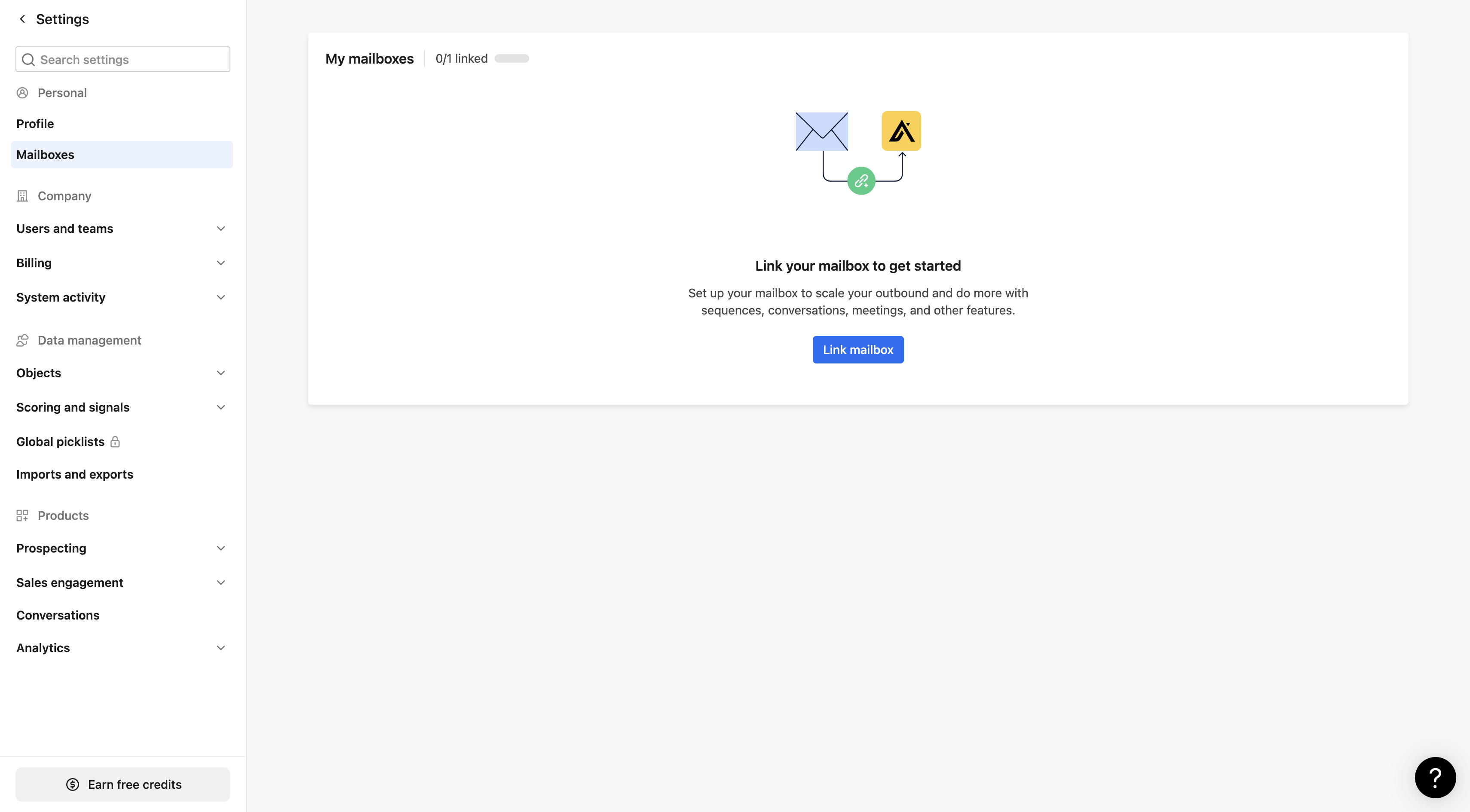
Choose Other
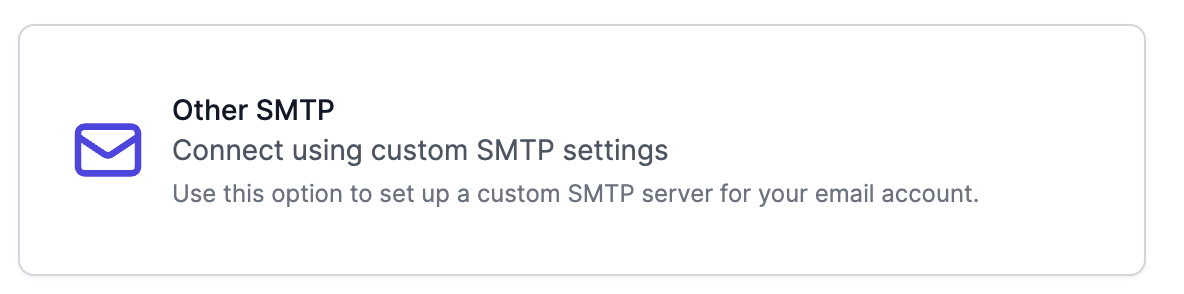
Depending on platform to platform, it can say Other, Other SMTP, Other SMTP/IMAP, etc.
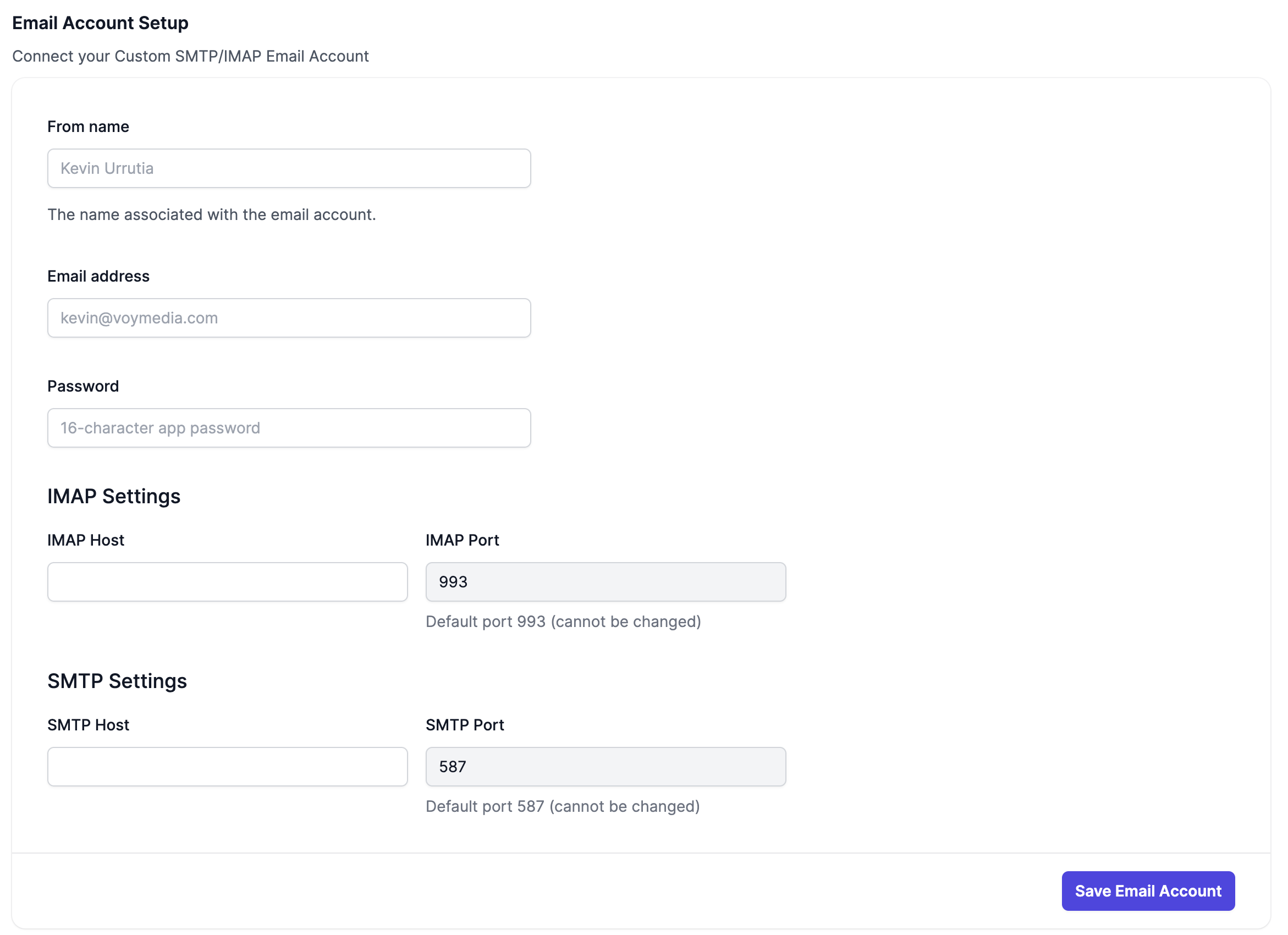
It will open config screen for you. Input all data which is available in the CSV file you downloaded and connect.
CSV file contains everything including email address, password, host, port.