
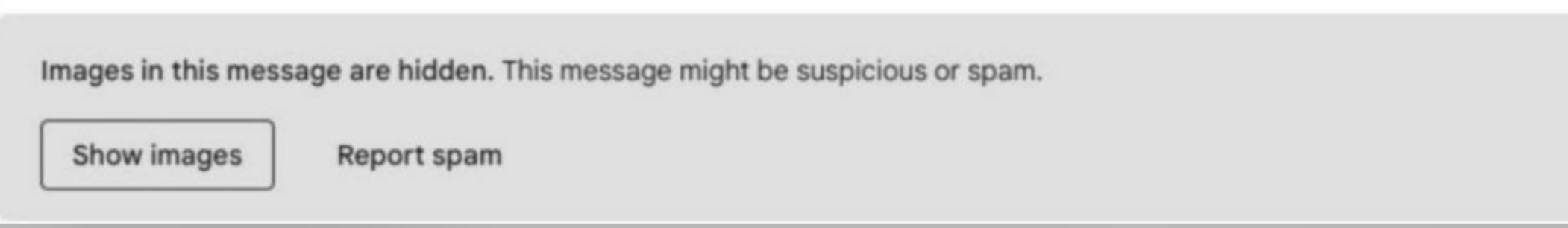
You might have seen this warning banner in emails if you were tracking open rate.
Gmail has implemented changes that affect how open rates are tracked in email marketing, leading to warning messages for users. Here's a breakdown of the situation:
User Privacy: Gmail is increasingly focused on user privacy and security. Tracking pixels, which are often used to monitor when an email is opened, are seen as intrusive because they can track recipients' behavior without their explicit consent.
Suspicious Activity Detection: Gmail flags emails with tracking pixels or other tracking mechanisms as potentially suspicious, prompting a warning message to the user. This is part of Google’s broader effort to crack down on phishing and privacy-invading practices.
Apple's Mail Privacy Protection (MPP): In September 2021, Apple introduced MPP, which preloads email content, including tracking pixels, even if the recipient doesn’t open the email. This inflates open rates and reduces the accuracy of open rate tracking.
Gmail’s Enhanced Security Measures: Gmail has also started to implement similar measures, especially for detecting potential phishing or tracking attempts. These changes include warning messages when Gmail detects tracking pixels or suspicious content in emails.
So all in all open rates are not accurate and reliable, relying on them for analysing performance is not the best.
Focus on Engagement Metrics: Since open rates are becoming less reliable, marketers are advised to prioritize more actionable metrics like reply rate.
Transparency in Email Practices: Providing clear opt-in and opt-out options, and being transparent about tracking, can help build trust and potentially reduce the impact of such warnings.
Improved Deliverability: One effective solution is to send emails in plain text rather than HTML. Plain text emails are less likely to contain tracking pixels or be flagged as suspicious, which can improve deliverability rates. Since plain text emails are simpler and lack the complex code that might trigger security filters, they are more likely to reach the recipient's inbox without issues.
Building Trust: Plain text emails also appear more personal and less "marketing-heavy," which can help build trust with recipients. This approach can lead to better engagement, as users may feel more inclined to interact with a straightforward message.
In summary, Gmail's warning messages are a result of enhanced security and privacy measures aimed at protecting users from tracking practices, which in turn affects how open rates are tracked and reported in email marketing. By incorporating plain text emails into your strategy, you can improve deliverability, avoid triggering Gmail's warning messages, and maintain better engagement with your audience.