
How to upload image to sequence builder
Step 1:Log into your Salesforge account.
Step 2:Click Sequence on the left side of the tab.
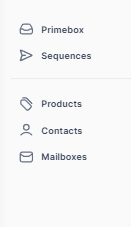
Step 3: Create a new sequence or select and edit an existing one.
Step 4: Go to Builder step
Step 5: Click the link icon next to image icon. The modal will appear in which you have to insert a clean image URL. If you don't have image URL follow to Step 6.
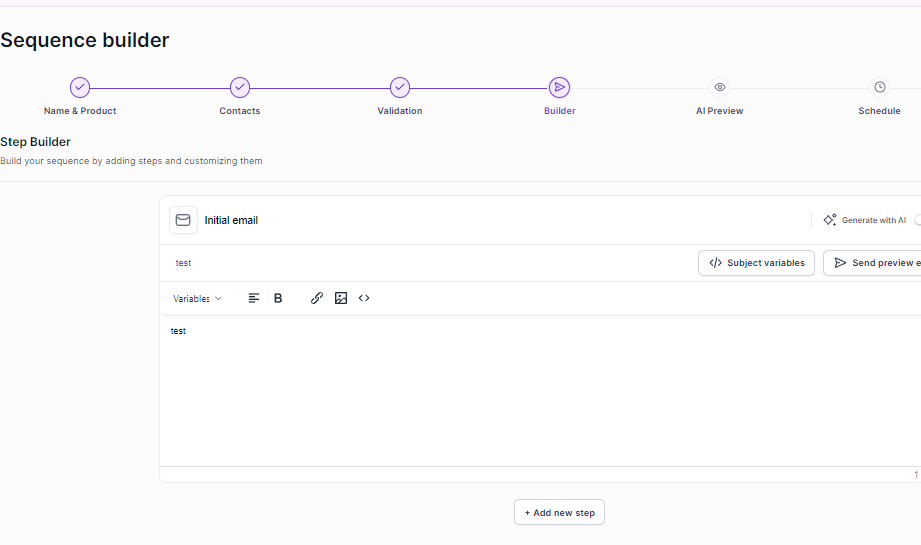
Step 6: You can upload your image to any free image hosting provider such as: https://imgur.com/upload
Upload your picture there.
Step 7: After image is upload you need to get a clean link for insertion, otherwise the whole website will be inserted. To do on imgur website right click on the image and click on "open image in new tab".
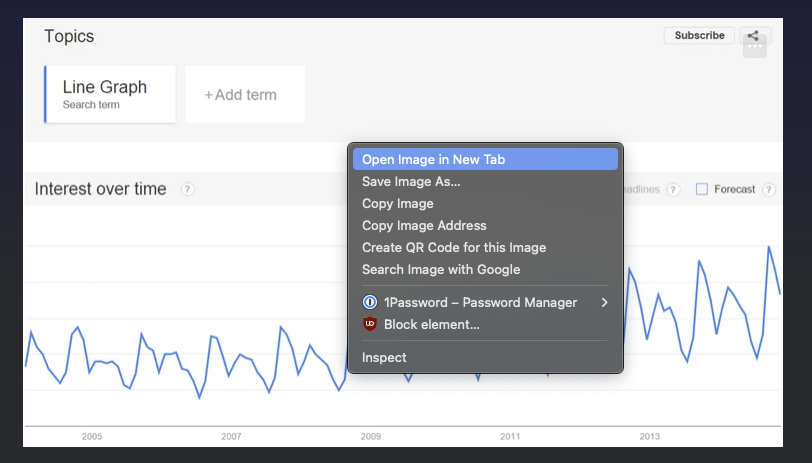
Now you will have a correctly formatted URL.
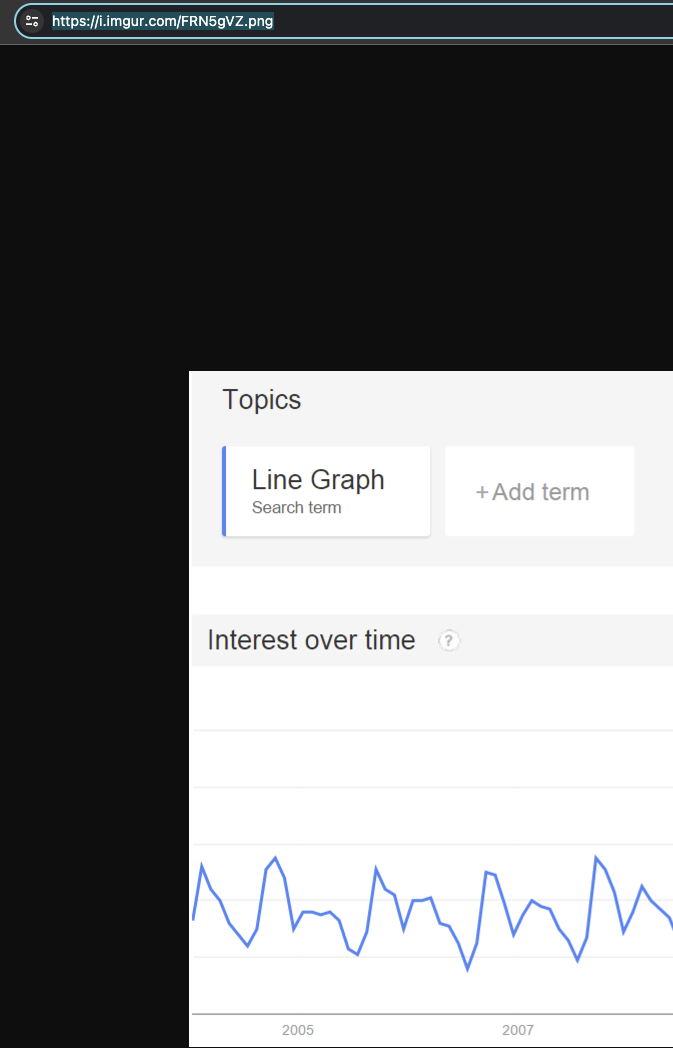
Step 7: Paste your image URL to URL input and click on "Save"
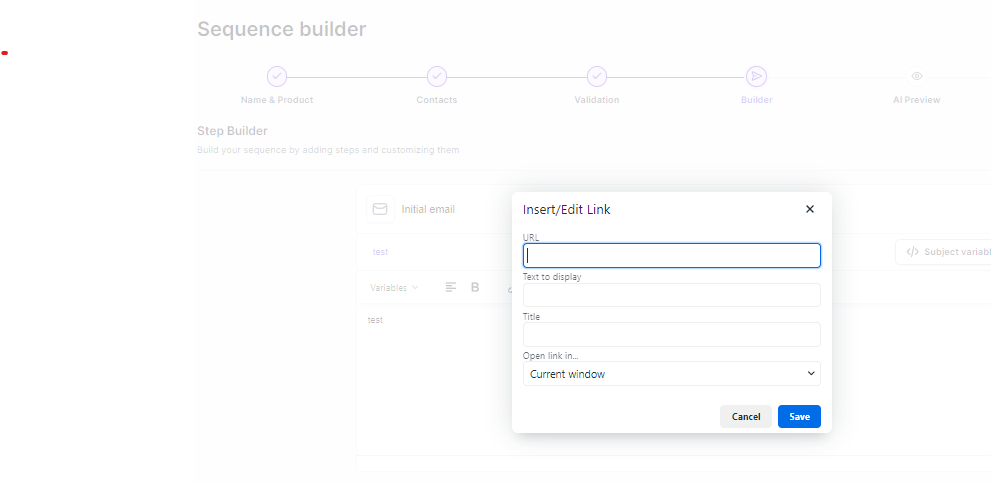
Your Image will be uploaded to Sequence builder.