
Step 1:Log into your Mailforge/Infraforge account.
Step 2: Go to the Mailbox tab in Mailforge, near the top of the screen you will seen an export tab.
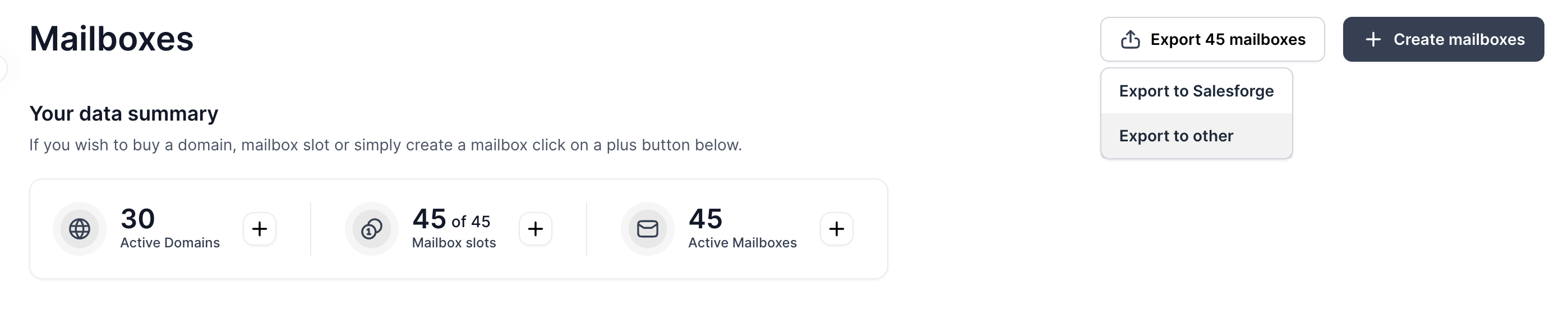
Step 3: Click on Export to other
Step 4: Choose export to Smartlead from drop down menu
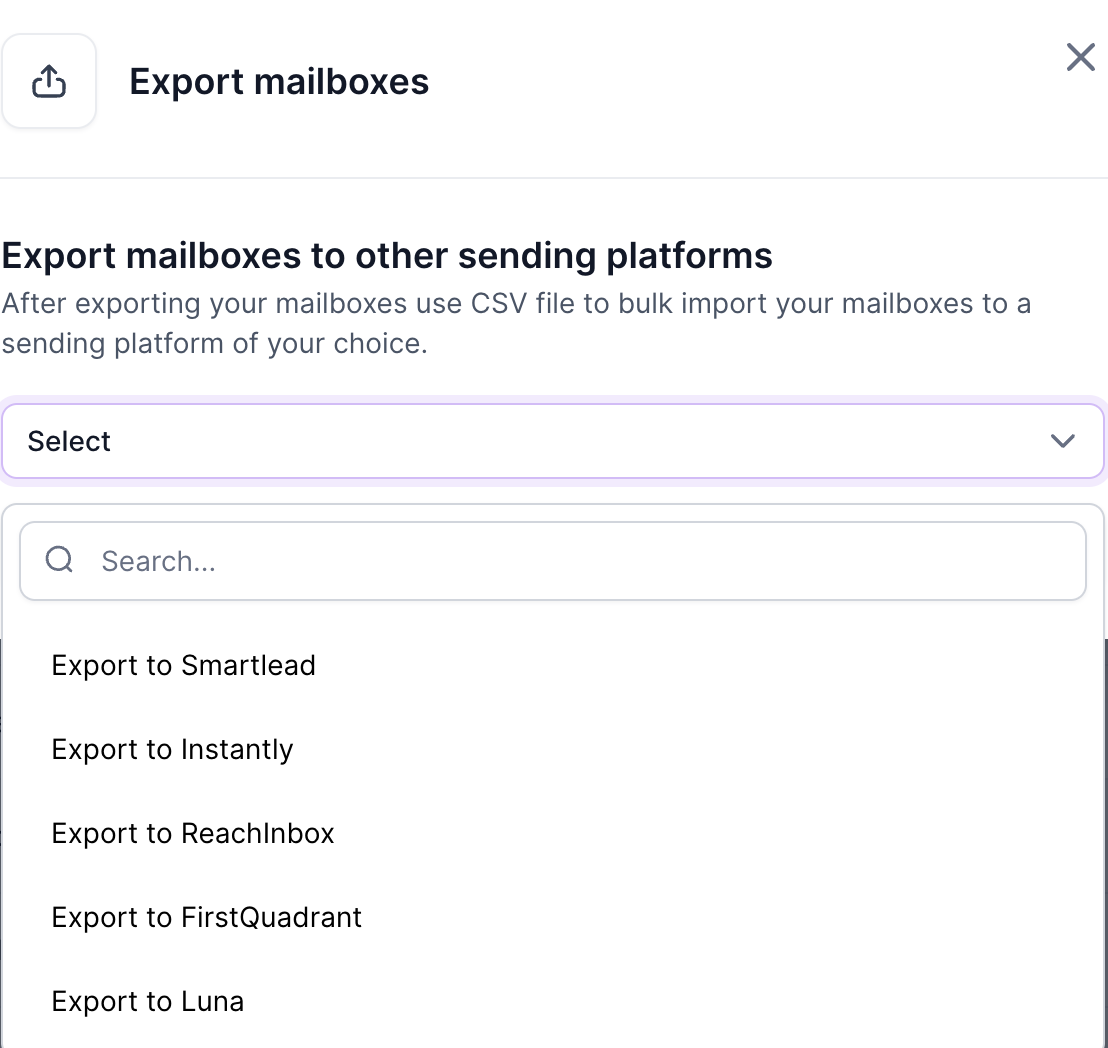
Step 5: This will download a CSV file for you to upload into
1. Open email accounts.
2. Click 'Add Account(s).
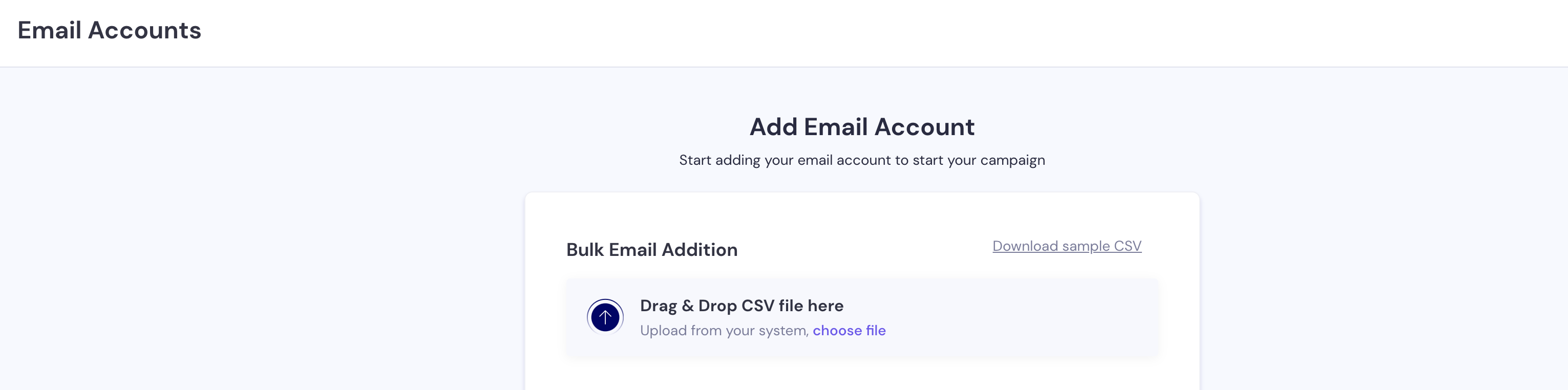
3. Review the sample CSV.
4. Upload the CSV and fix any errors.
5. Monitor the live status of your email accounts being added.