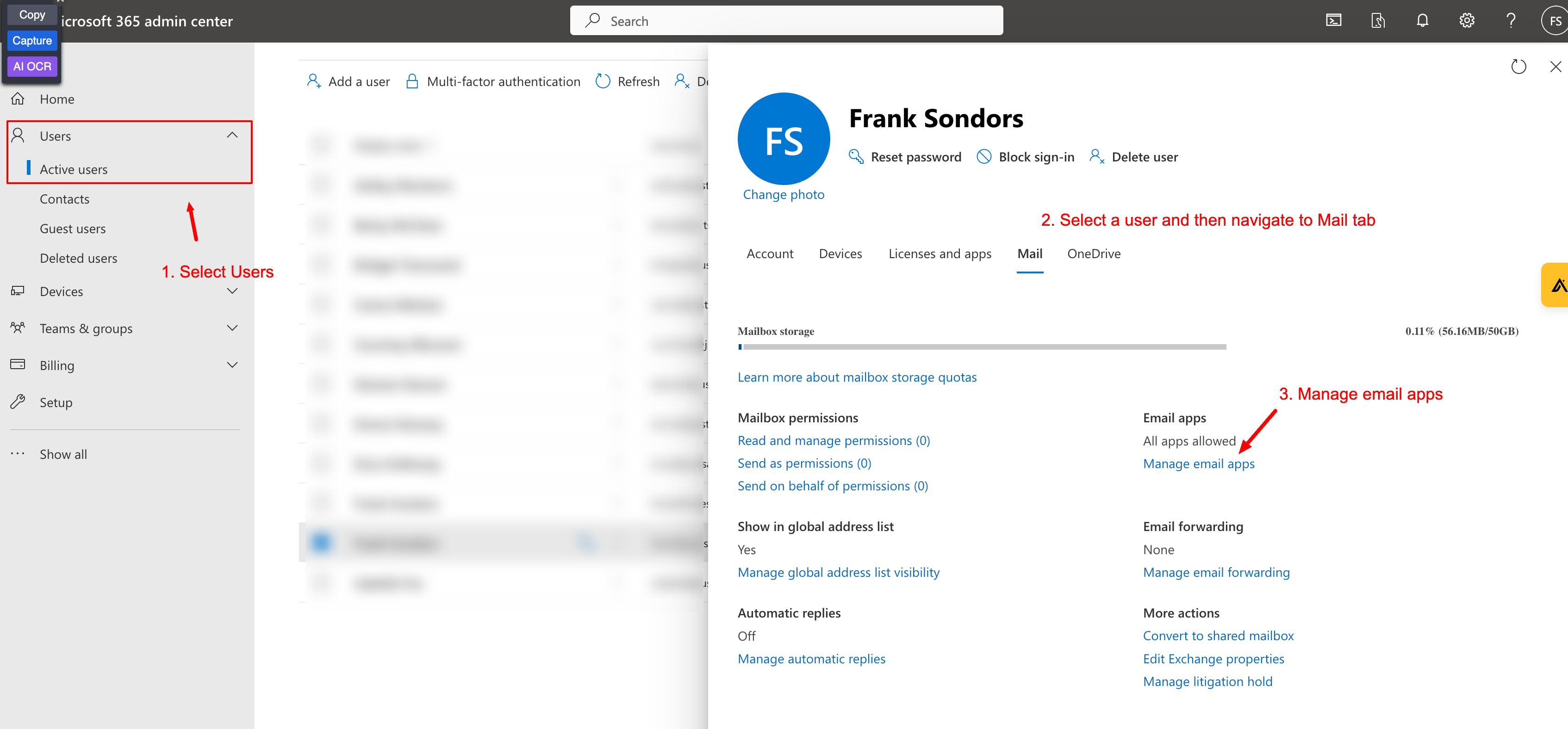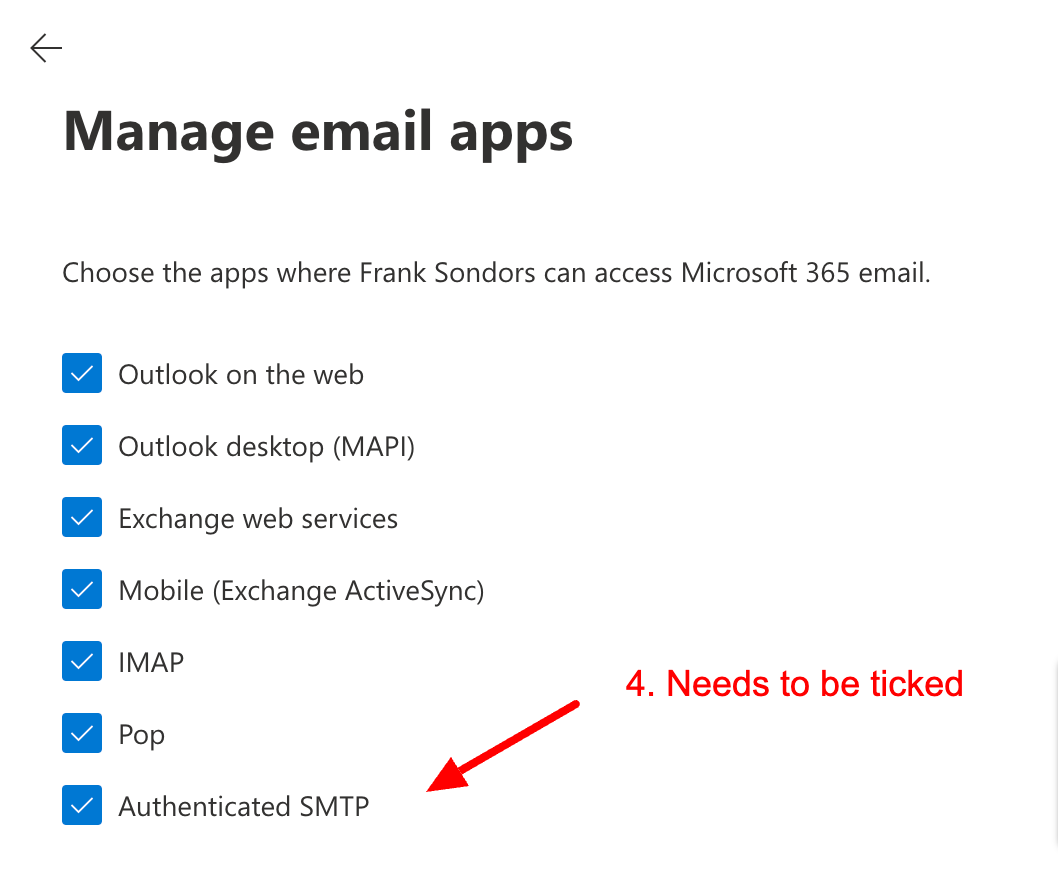Login into Microsoft 365 admin center as an admin and then follow the below steps. If you've bought your Outlook accounts via GoDaddy, follow this link.
Navigate to Active users
Select a user
Navigate to Mail tab
Manage email apps
Tick the box for Authenticated SMTP