
If you're inputting your offering for the first time, you'll soon realize you may need to do some brainstorming, which is what we did for many clients over a quick call already, but assembling this information and choosing the right wording is crucial for Salesforge AI to do its magic.
Make sure your it's not fluff, no marketing buzzwords etc. Try and use the words that your existing customers or future customers describe you by what is it that you do
Salesforge example
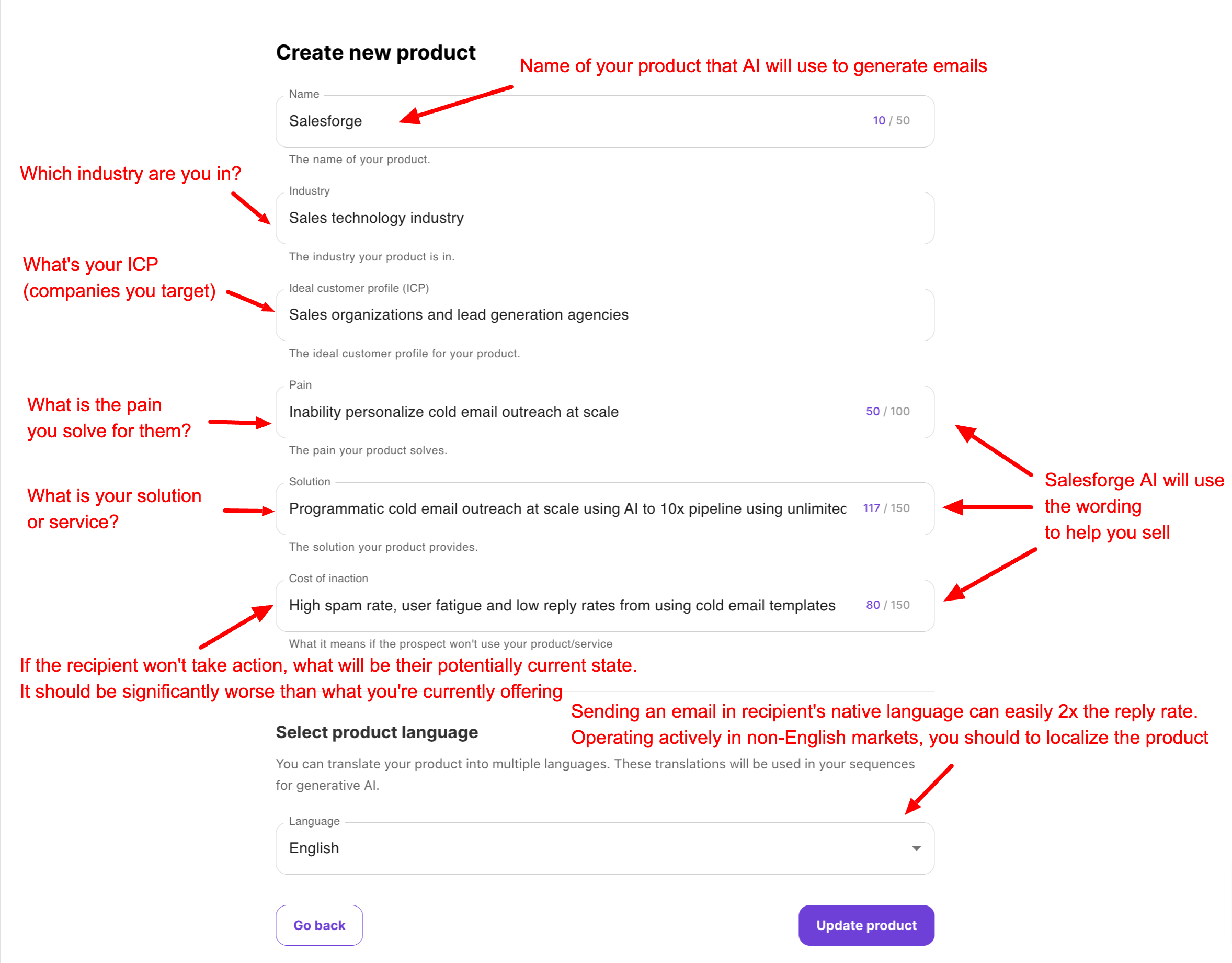
B2Bsalt.com customer example
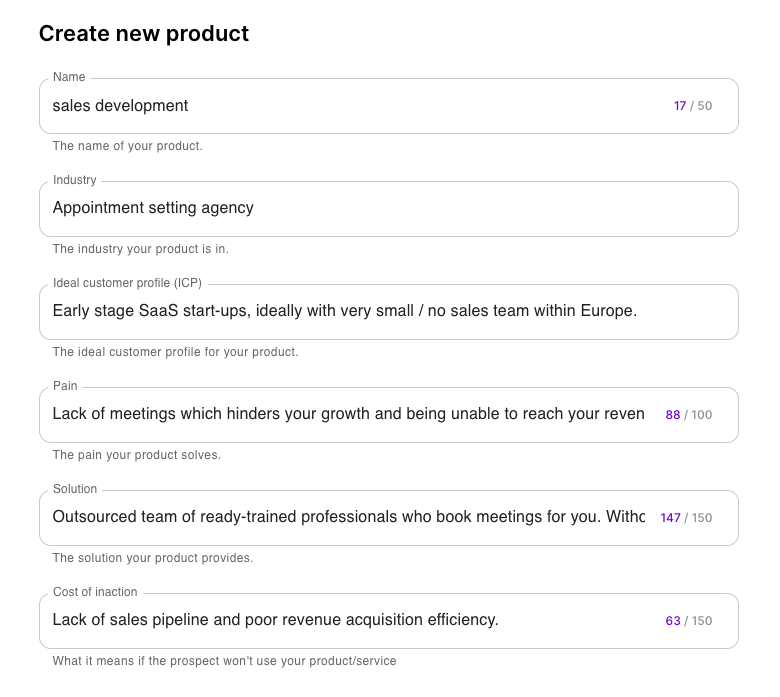
You can create multiple products/services or the same product/service but adjust the wording for different buyer personas. For each product/service you can translate your offering and then generate the email in the native language of the recipient either for every recipient in the sequence or dynamically adjust the language based on LinkedIn profile language information.
Then when you'll create a sequence, choose the product/service and the language

How do you assemble a sequence:
Example output with an already client of ours:
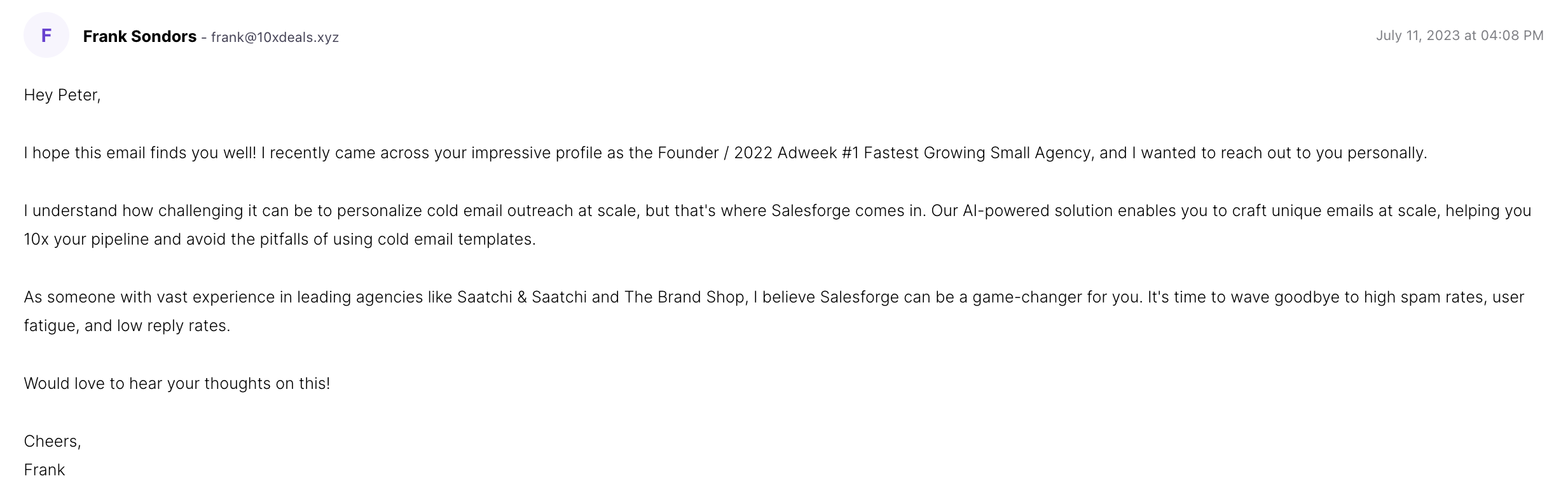
That's all. If you got any questions, just ping us on chat.