
Agent Frank supports outreach through LinkedIn, Email, or a combination of both. This guide explains how the updated multichannel workflow works and how to set it up step by step.
Agent Frank can run outreach using one or both channels:
LinkedIn + Email
Email only
LinkedIn only
Your selection determines which setup options, customization settings, and preview steps appear later in the process.
You will find your channel options in the Channels step.
Here, choose the outreach mode you want to run.
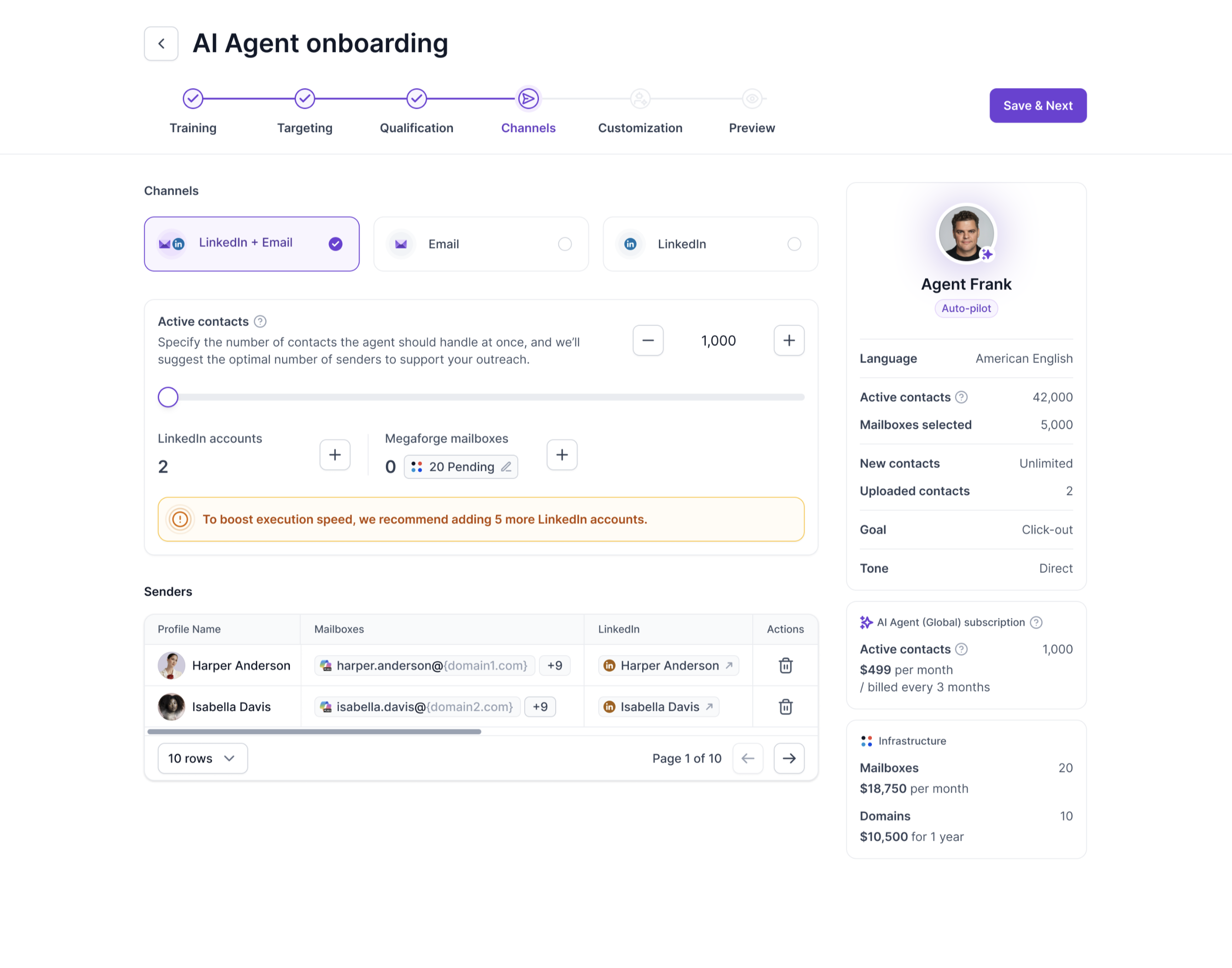
Agent Frank now uses Sender Profiles, which group your mailboxes and LinkedIn accounts together.
If you have existing Sender Profiles, they will appear automatically.
If not, the setup guide will walk you through creating:
Multiple mailboxes
One or more LinkedIn accounts
Or both, depending on your channel mode
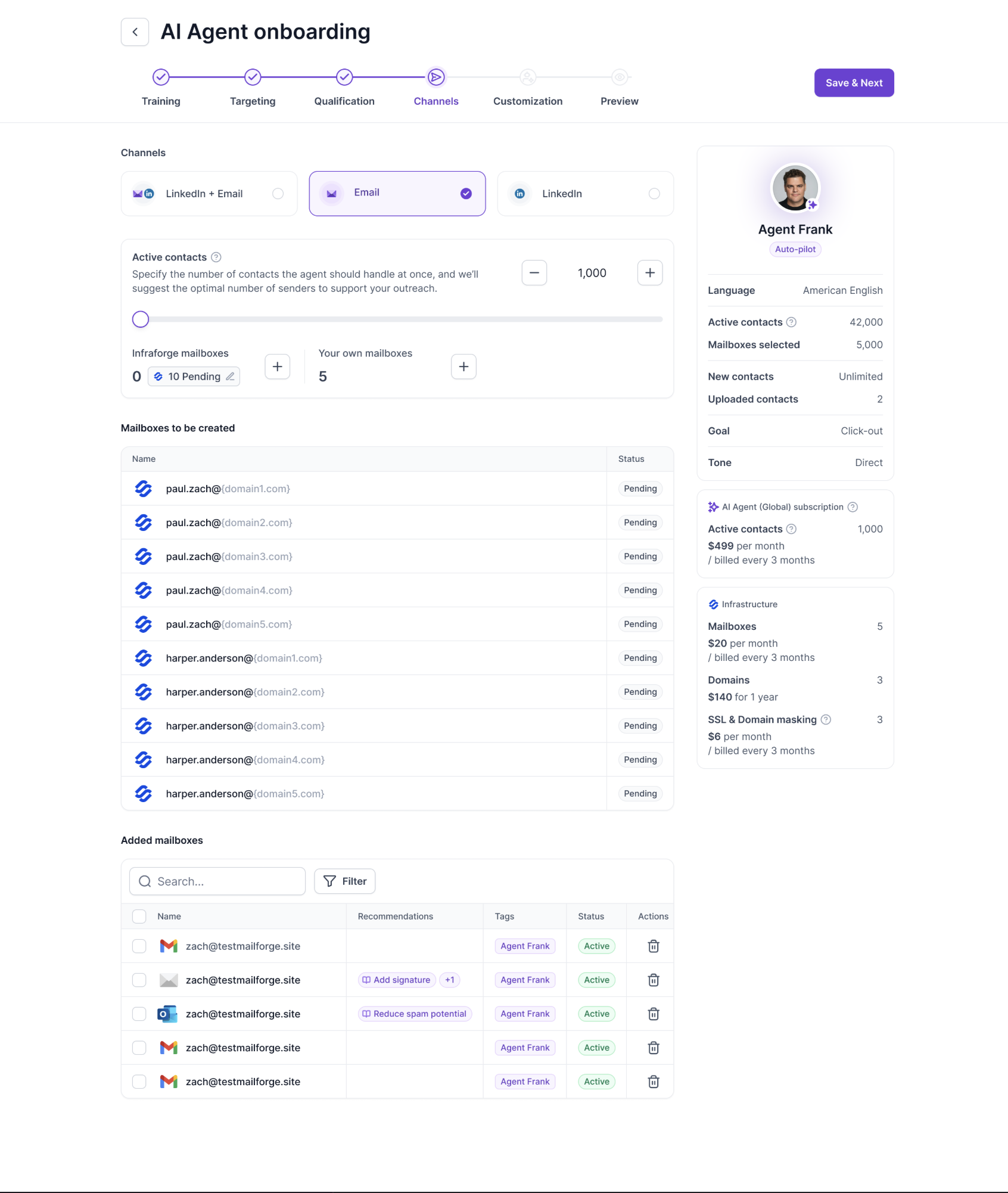
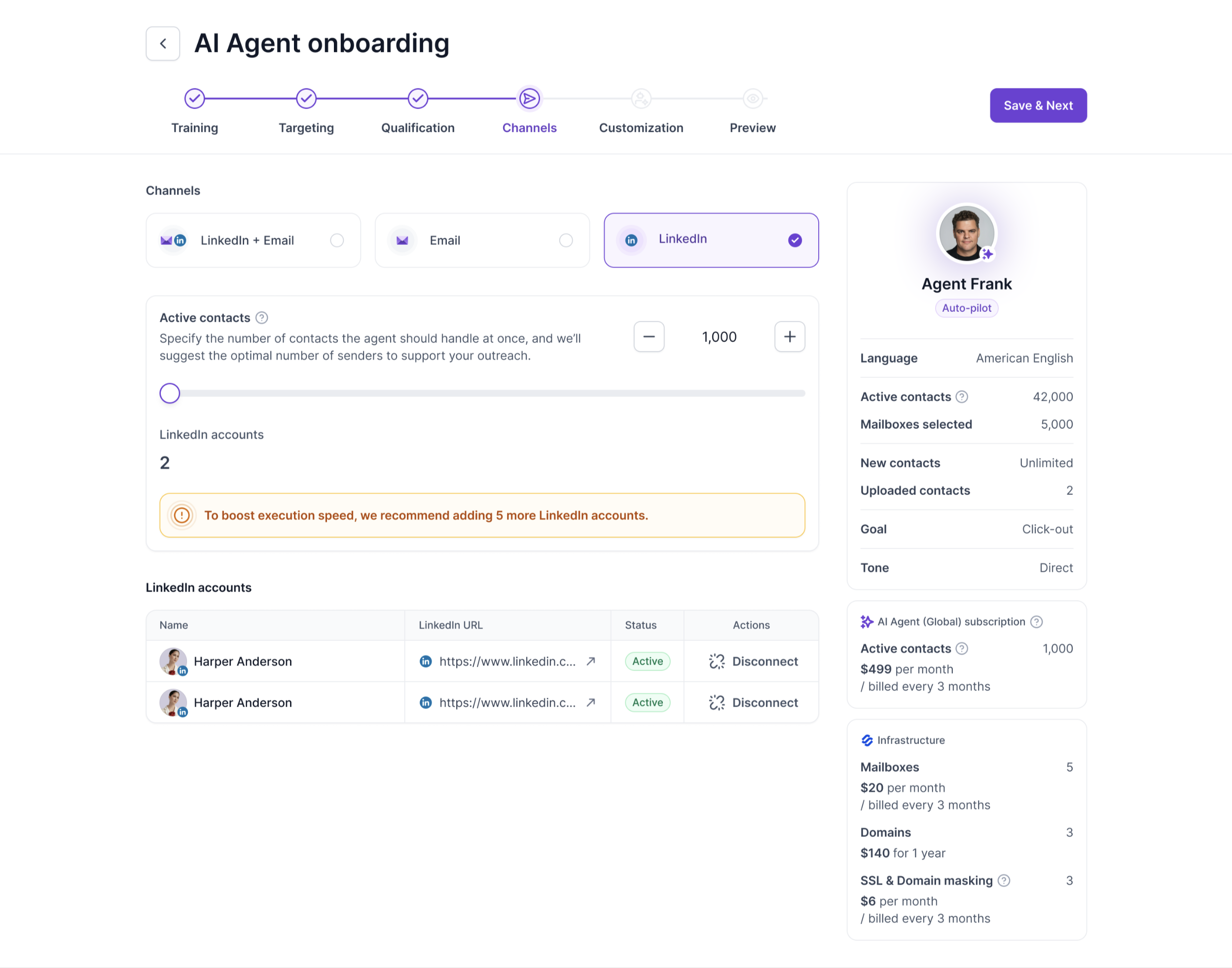
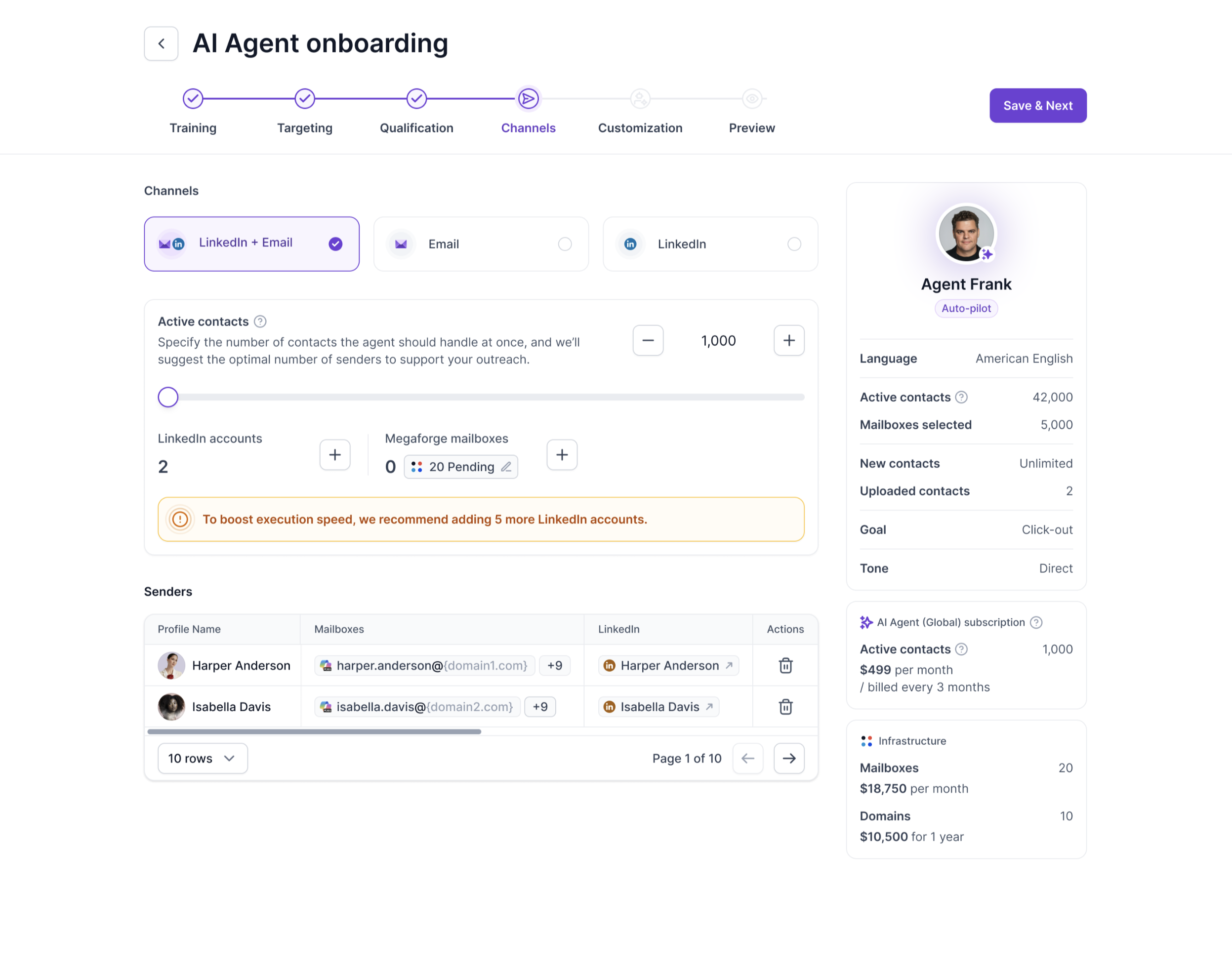
3. Managing Sender Profiles
All connected mailboxes and LinkedIn accounts appear in the Senders section.
Here you can:
Review connected accounts
Add or remove mailboxes
Add or remove LinkedIn accounts
Adjust sender capacity
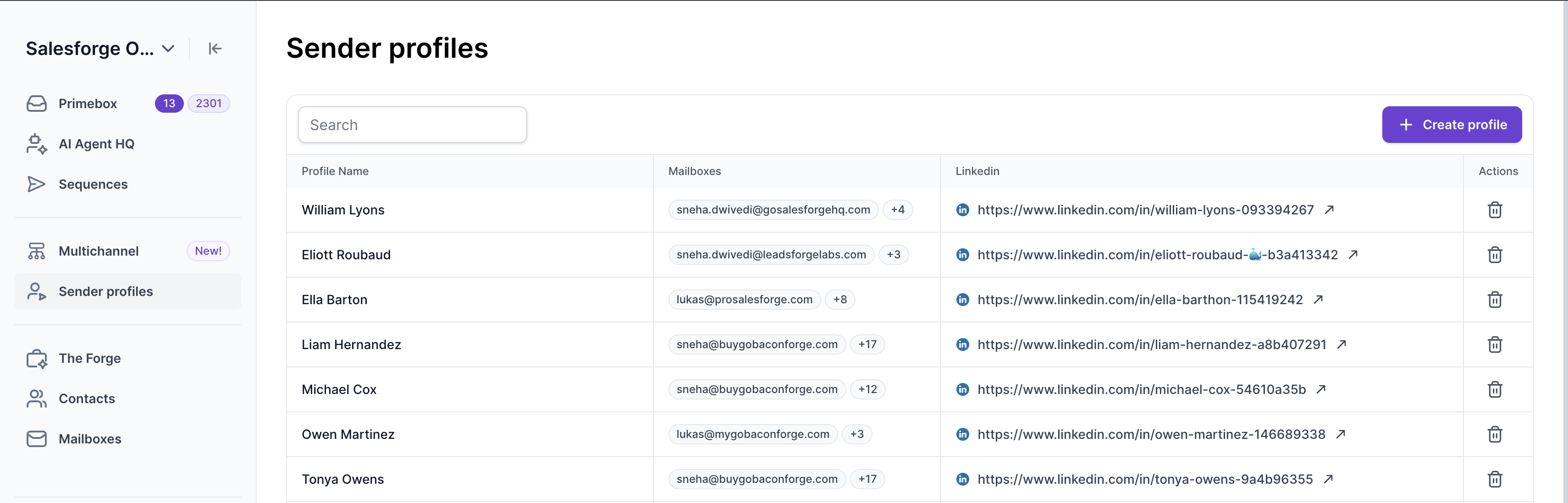
The Customization step adapts automatically based on the selected channels:
If you choose Email only, you’ll see email-specific preferences.
If you choose LinkedIn only, you’ll see LinkedIn-specific preferences.
If you choose LinkedIn + Email, both types of personalization appear together.
You can also set:
Send windows
Timezones
Wait days
Language switching
Re-engagement
Disinterest responses
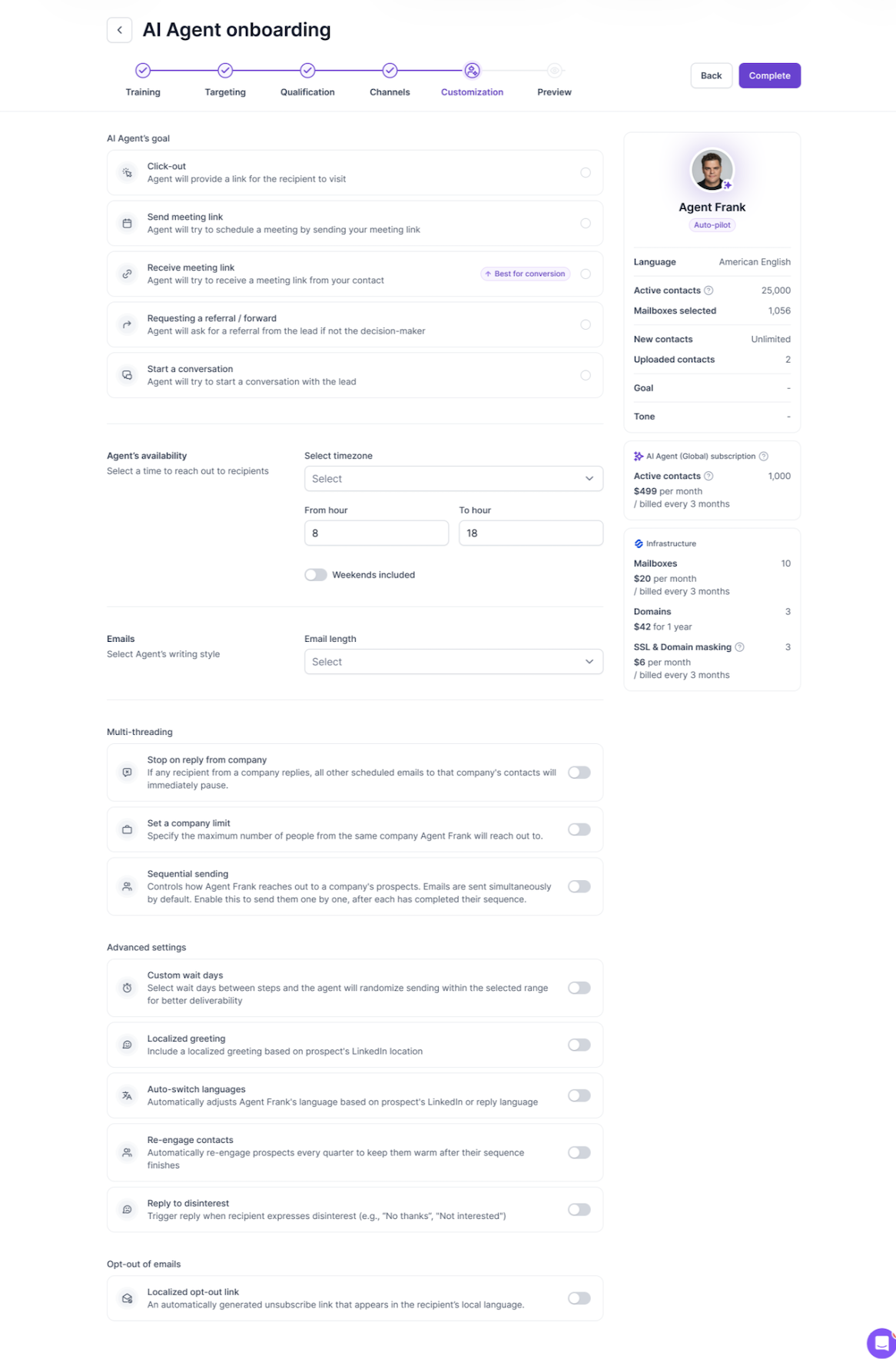
Do’s and Don’ts provide writing rules for Agent Frank.
The updated interface now supports longer instructions and cleaner organisation.
Use this to instruct the agent on:
Tone preferences
What to emphasise
What to avoid
Specific language requests
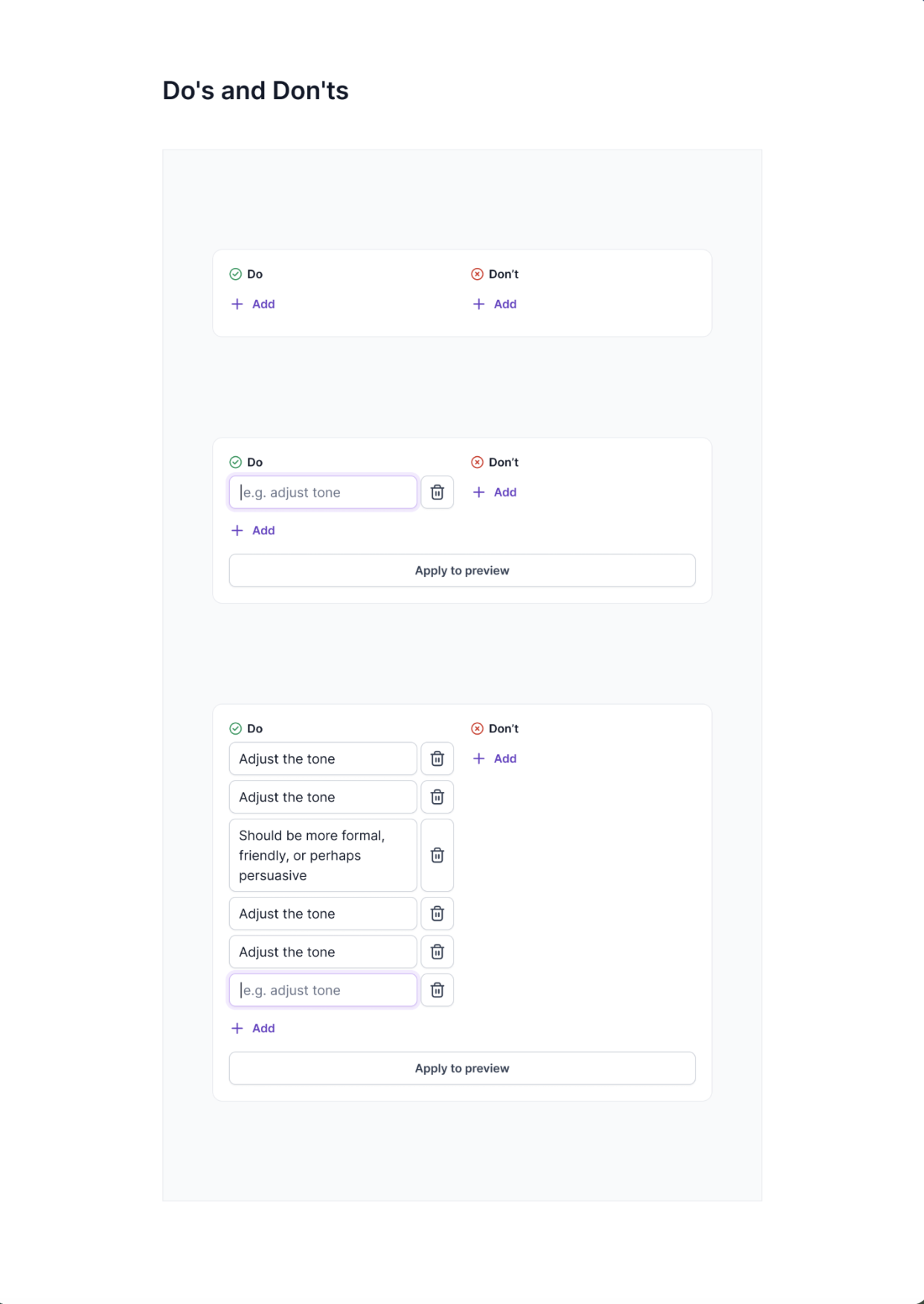
In the Preview step, you can review the full outreach entry point for each channel.
You’ll see:
The initial LinkedIn message
The initial Email
Follow-up structure
This helps ensure the communication style matches what you expect before launching.
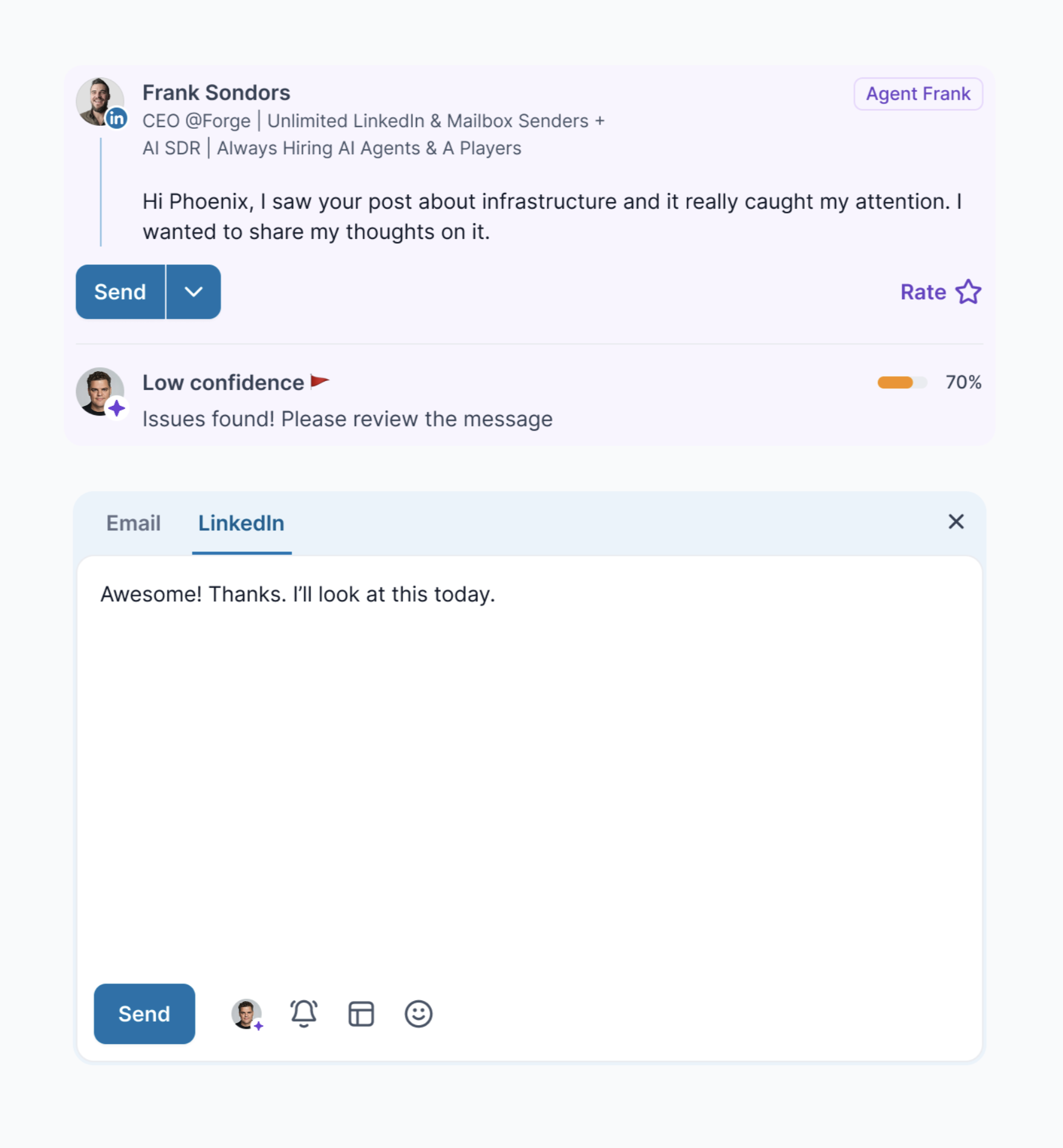
The multichannel update gives you:
A cleaner workflow
Flexible outreach modes
Easier account setup
Clearer customization options
A detailed preview before launch
If you need help with channels, sender profiles, or optimization tips, the support team is ready assist you.