Personalized video outreach is one of the most effective ways to engage leads and stand out in crowded inboxes. With the Sendspark integration in Salesforge, you can now automate the creation and delivery of personalized videos to every contact in your sequence—without any manual work.
In this guide, we’ll walk through how to connect Sendspark with Salesforge and use it to send dynamic, customized videos for each lead.
Step 1: Connect the Sendspark Integration
To begin, navigate to Settings > Integrations in your Salesforge instance. From there, click to connect with Sendspark.
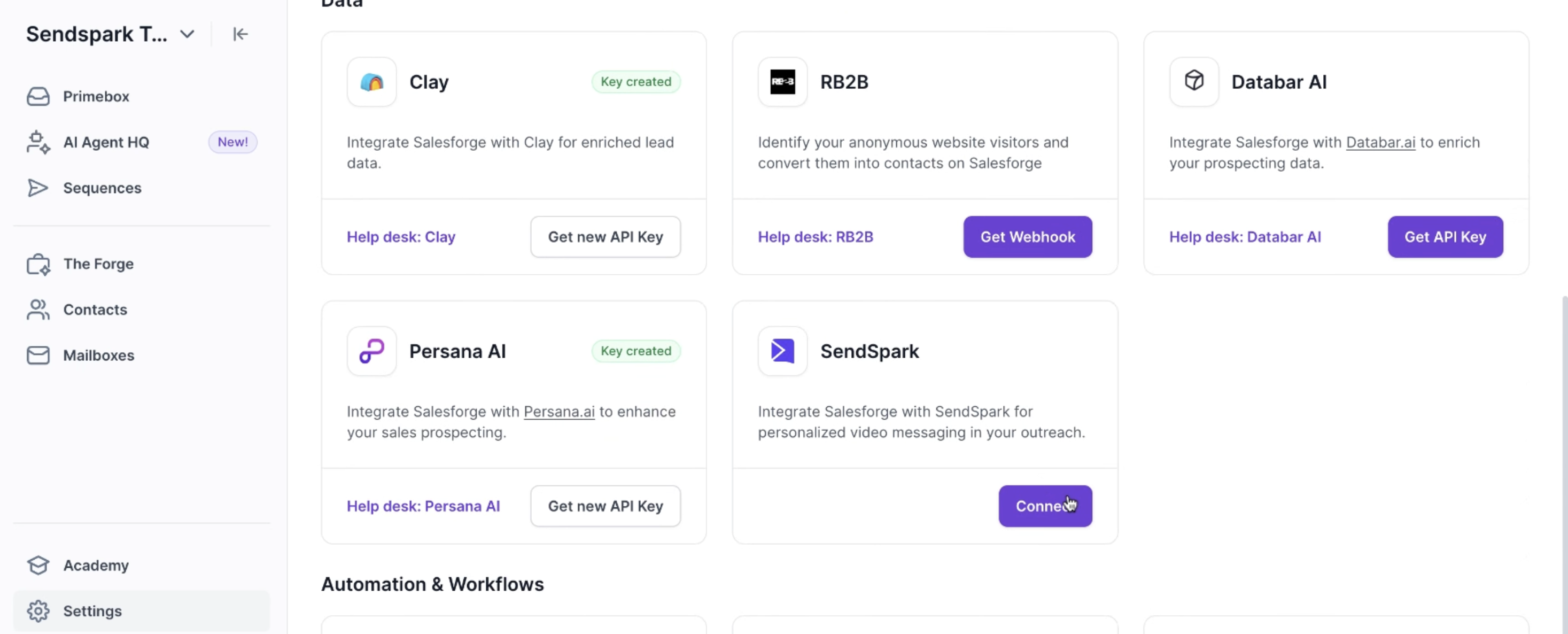
You’ll be prompted to enter your Sendspark account details. Once authenticated, the integration will be successfully connected, allowing you to create personalized video campaigns directly from Salesforge.
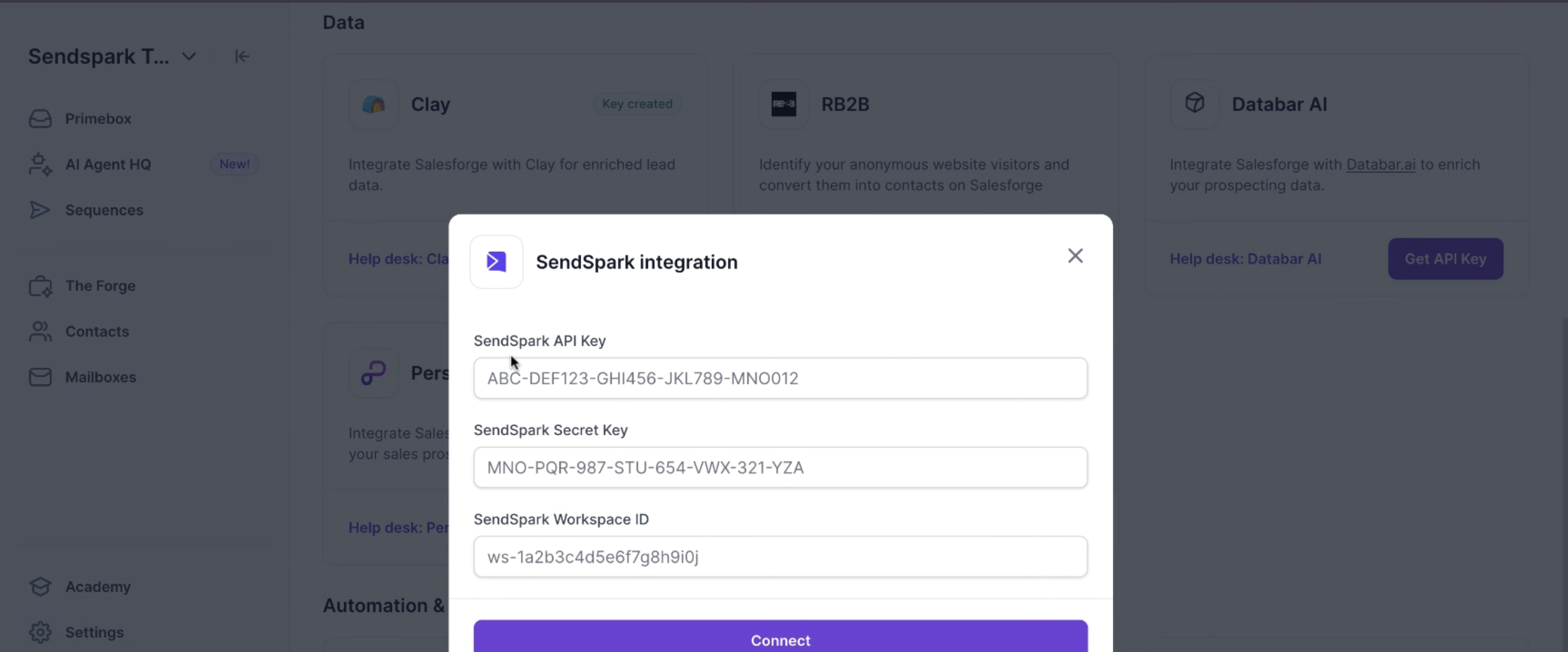
Step 2: Create Your First Sendspark Signal
Now that the integration is live, you can begin creating your first Sendspark Signal. Here’s how:
Name Your Signal – For example, "test-sendspark".
Select a Product – Choose the relevant product for the campaign.
Add Contacts – Include the list of leads you want to target.
Enable Email Validation – Ensures deliverability by validating email addresses.
Step 3: Attach a Sendspark Video Campaign
Once your contacts are added, it’s time to link a Sendspark Video Campaign.
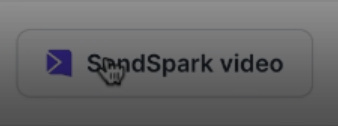
Choose an existing Sendspark campaign that uses a video template designed for personalization.
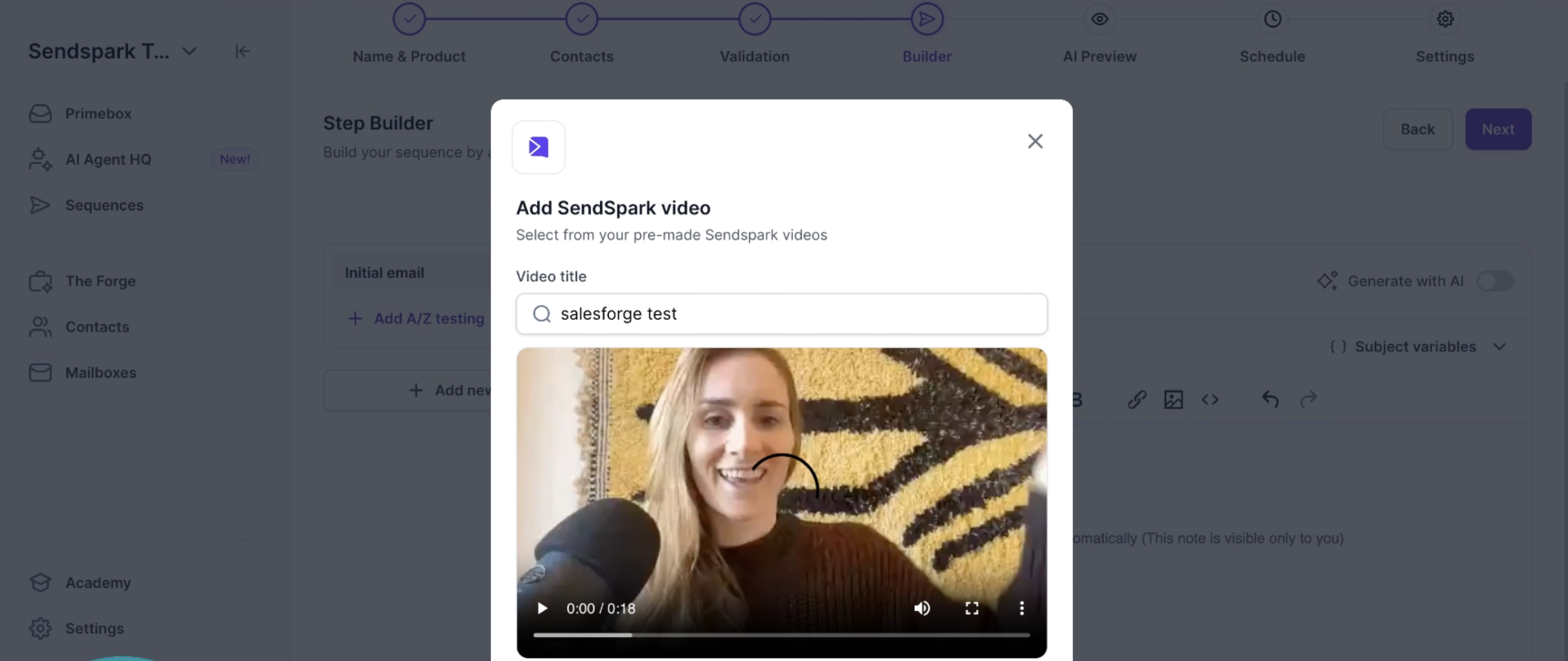
Be sure to use the {{sendspark_video}} variable in the email body. This placeholder will automatically be replaced with the unique video URL generated for each contact.
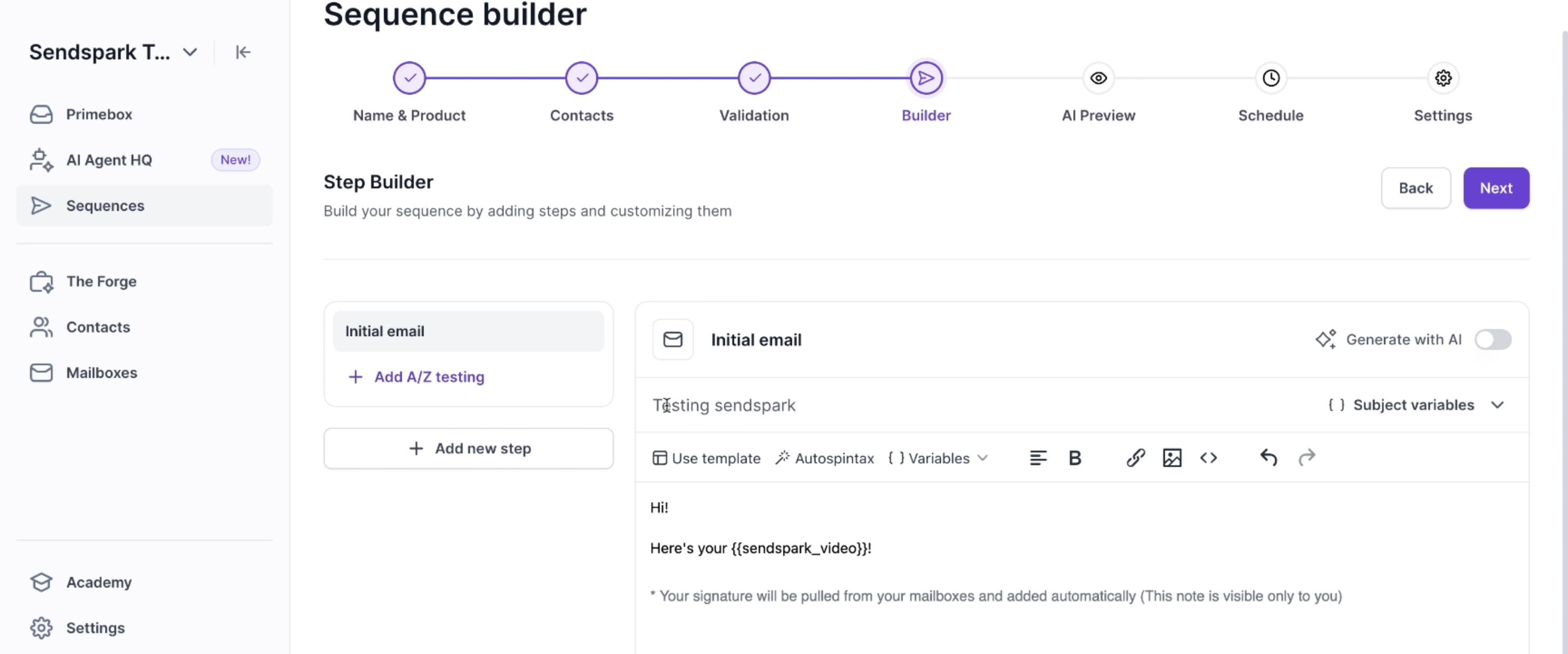
Step 4: Launch Your Sequence
Next, select the mailbox from which the sequence should be sent. At this point, Sendspark will:
Automatically generate a personalized video for each lead based on your template.
Replace the {{sendspark_video}} variable in your email body with the actual video link.
Schedule and send the email sequence to all your contacts.
This process typically takes a few minutes to complete, depending on the number of leads.
Step 5: Review and Track Emails
After sending:
You can view the email status and see if the sequence was successfully delivered.
Open an individual contact’s email to confirm that the Sendspark video was correctly embedded.
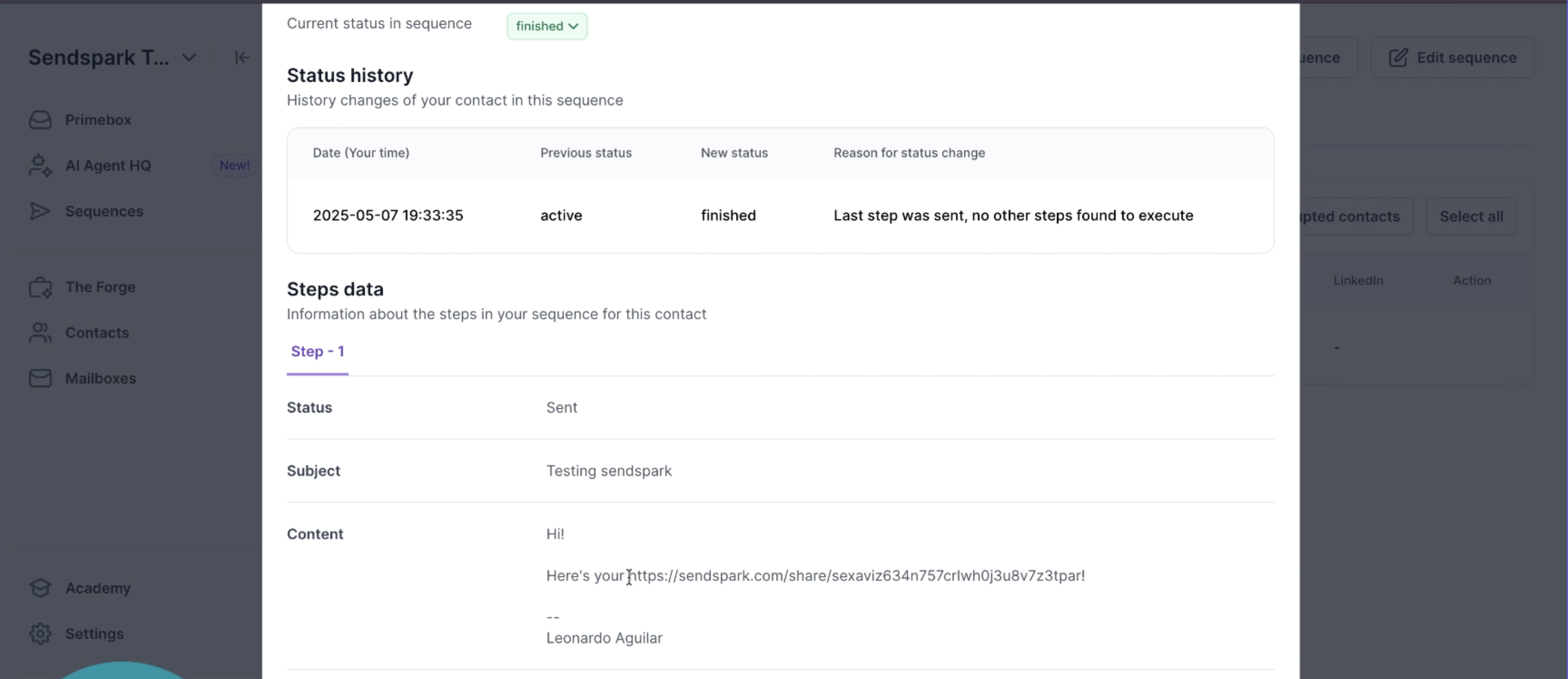
Paste the generated URL into a browser to preview the personalized video.
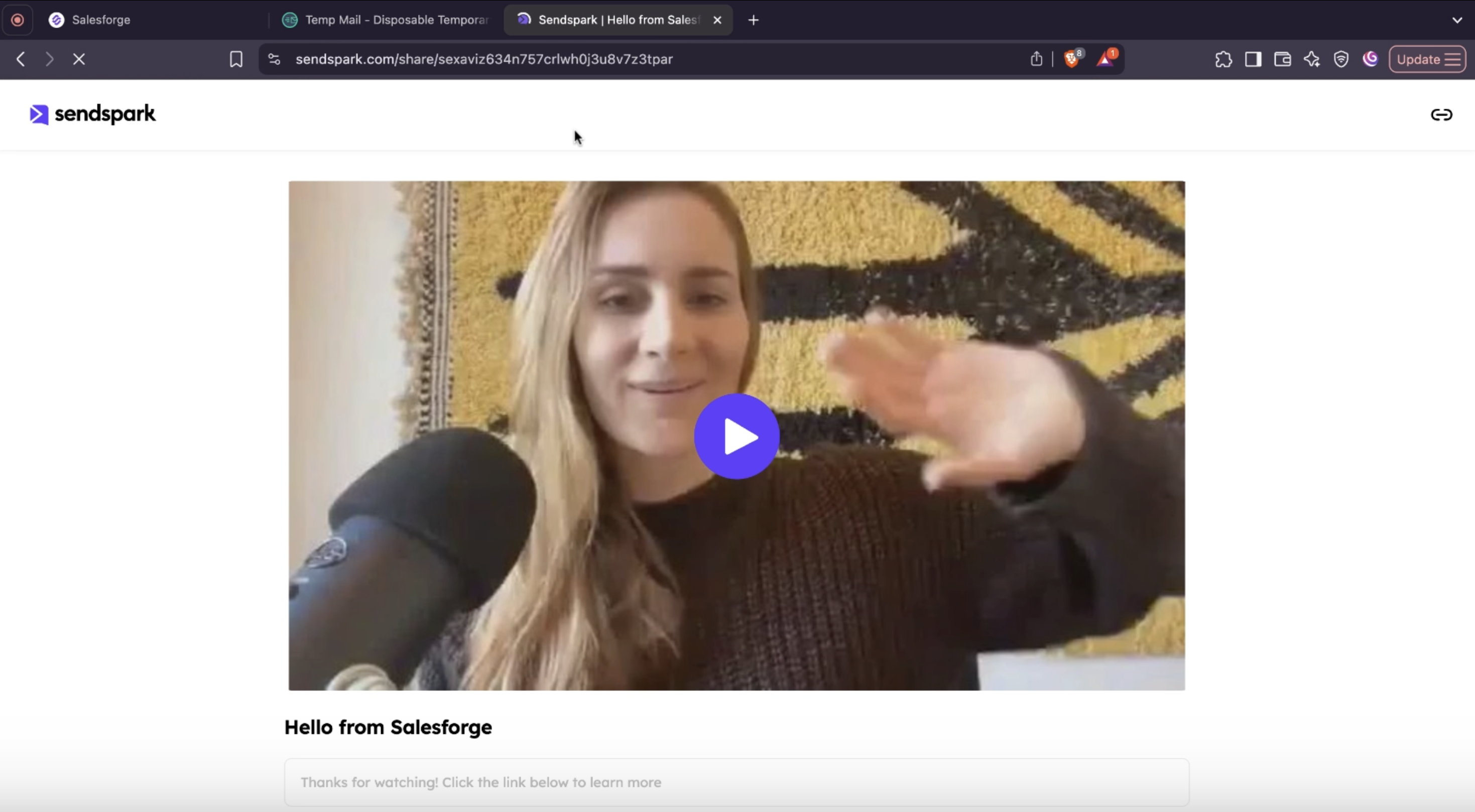
Why This Matters?
This integration empowers teams to scale hyper-personalized video outreach without manual effort. Rather than creating one-off videos for each lead, the integration automates the process—allowing your sales or marketing team to send hundreds (or thousands) of unique video emails effortlessly.
Whether you're looking to boost engagement, improve reply rates, or differentiate your outreach, the Salesforge-Sendspark integration makes video personalization seamless and scalable.