
Now you can access Primebox on the go with the official Salesforge iOS app. Manage, reply, and organize your o
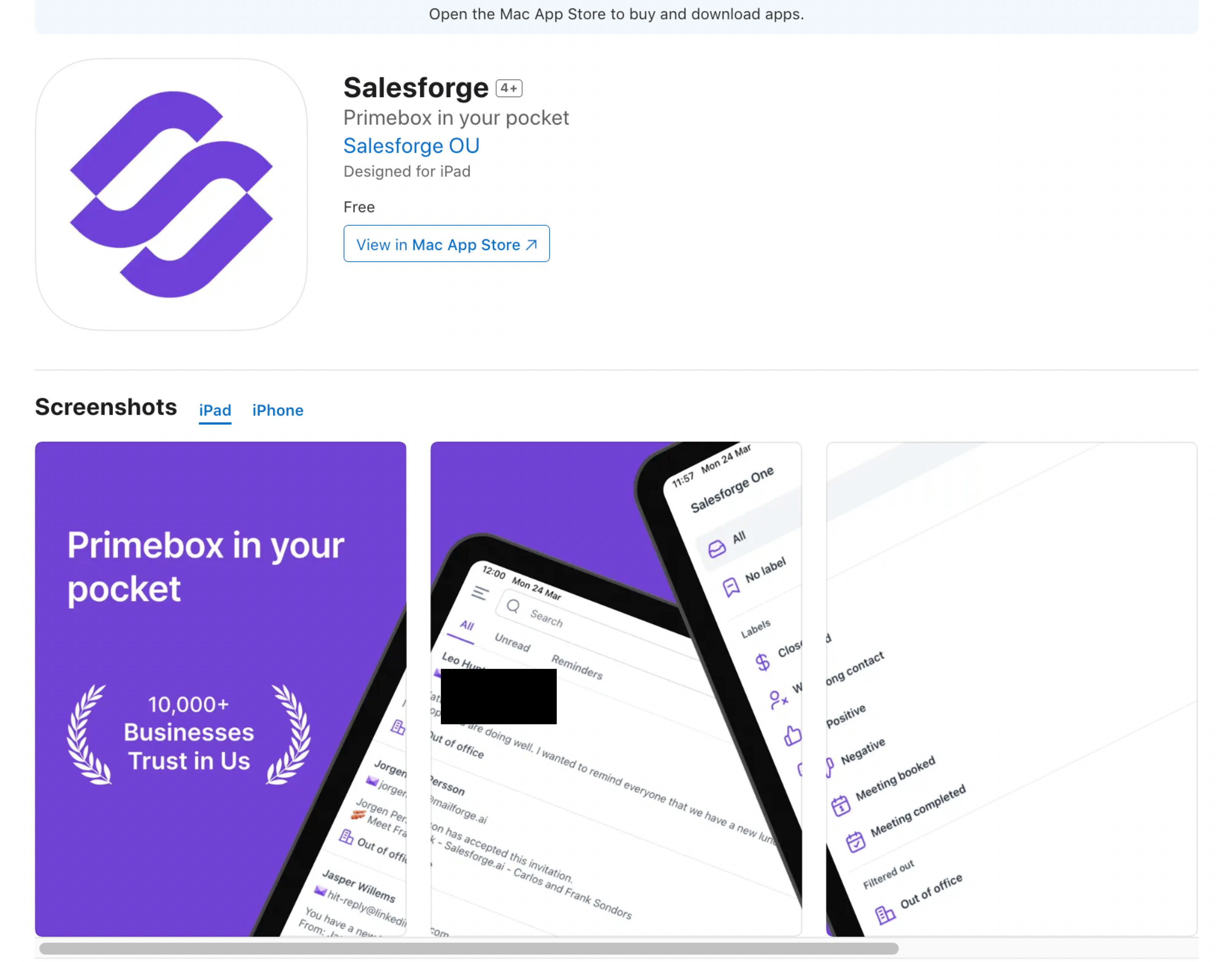
utreach conversations directly from your phone—without switching tools.
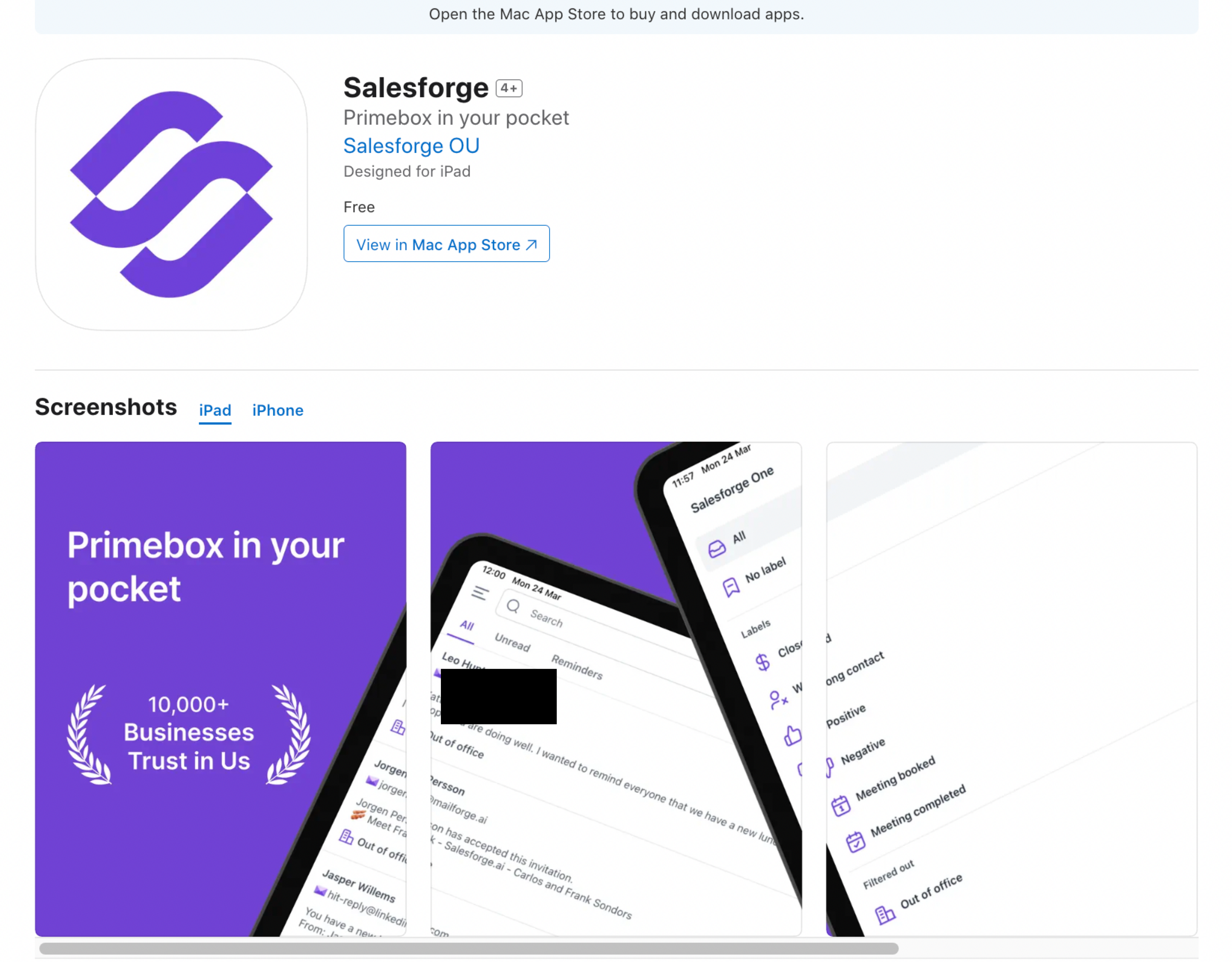
 What You Can Do with Primebox on Mobile
What You Can Do with Primebox on Mobile Respond in Real-Time
Respond in Real-TimeReply to emails directly from Primebox—just like on desktop. No need to jump between inboxes or devices.
 Smart Filters
Smart FiltersQuickly sort incoming emails using preset categories such as:
Out of Office (OOO)
Wrong Contact
Positive Response
Negative Response
…and more!
Filters help you stay focused and take the right action, fast.
 Labels for Organization
Labels for OrganizationUse default or custom labels to:
Track conversations
Mark intent or sentiment
Flag follow-ups or priority leads
Labels work just like tags to help you stay organized, even on mobile.
 Take Action with a Tap
Take Action with a TapEach email gives you options to:
Mark as unread
Add to Do-Not-Contact (DNC)
Forward to teammates
Archive or triage—all from your phone
 Unified Email View
Unified Email ViewSee all your connected inboxes in one place. No more switching between mailboxes—Primebox brings it all together in one streamlined view.
 How to Get the App
How to Get the AppYou can download the official Salesforge app here: Get it on the Apple App Store
Get it on the Apple App Store
 Get it on the Android App Store
Get it on the Android App Store