
Understanding Mailbox Reputation in Salesforge
Mailbox reputation in Salesforge measures the trustworthiness of your email address, impacting deliverability and campaign success. A higher reputation means better email placement and engagement, while a low reputation risks spam folder placement.
The calculation is straightforward: it involves comparing the total number of warmup emails sent over the past two weeks with the number of those emails that were marked as spam.
Go to Mailboxes: Click "Mailboxes" on the right-hand side of the dashboard.
Check Scores: View reputation near each mailbox name.
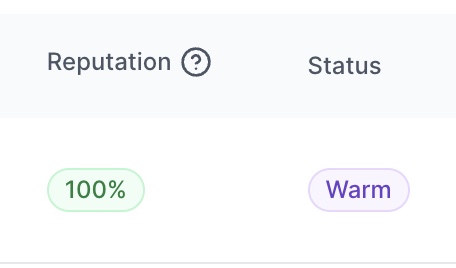
3.Dive Deeper: Click a mailbox for detailed stats.
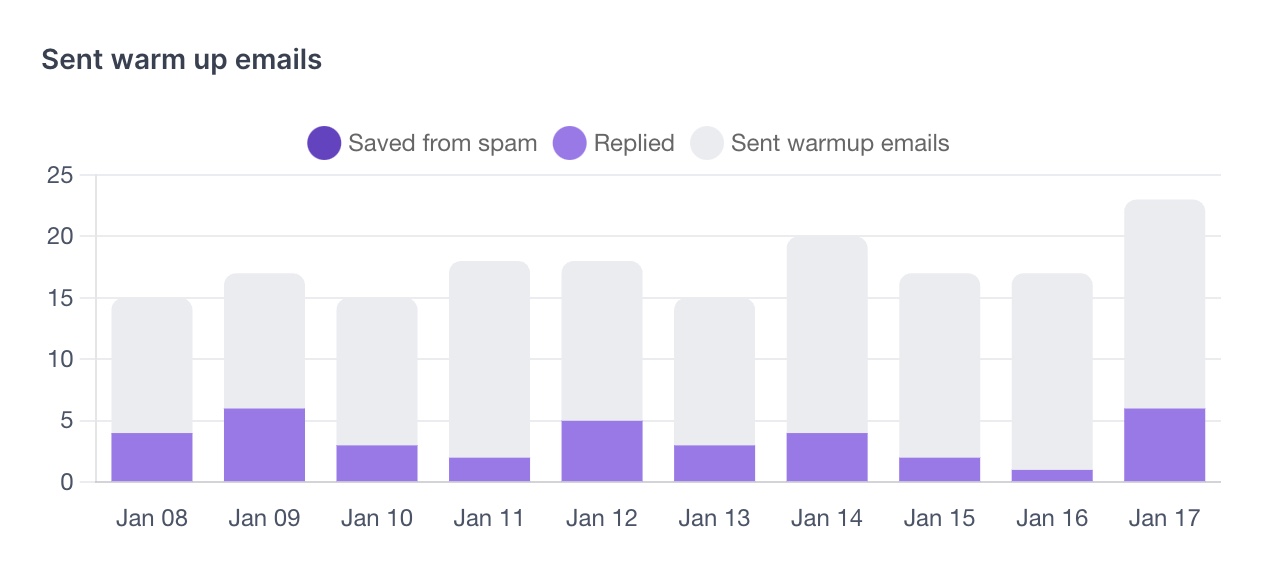
Why reputation is important :
Open Rates: High open rates show engagement.
Reply Rates: Responses improve reputation.
Bounce Rates: Low bounces indicate a clean list.
Spam Reports: Minimized spam reports protect reputation.
Consistency: Regular sending builds trust.