
Organize mailboxes with tags and easily filter them to select specific groups of mailboxes for sequences or bulk actions.
Clicking on the desired mailbox and selecting the Tag option will give us this screen where we can apply desired tags to our mailboxes to bulk-select them faster while building a sequence.
When you're connecting mailboxes to your account, you'll now be asked to provide a tag for each mailbox, just like you do with your contacts. This new feature is designed to help you stay organized and make it easier to filter and manage your mailboxes, just as you already do with your contact tags.
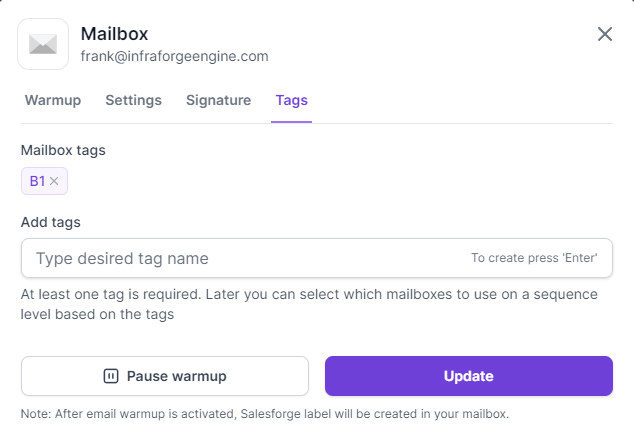
Why are mailbox tags important?
Let’s say you have more teams using your email system: your sales team uses some mailboxes, your support team uses other mailboxes, and your marketing team uses yet another.
By tagging these mailboxes as “Sales”, “Support”, and “Marketing”, you’ll be able to quickly filter and manage each group without getting mixed up.