
Salesforge’s Spam Checker is designed to help users create emails that are not only engaging but also avoid spam filters. By leveraging this tool, users can significantly improve email deliverability and ensure their messages reach their intended recipients. Here's a detailed look at how the Spam Checker works and its intuitive design.
The Spam Checker evaluates various parameters of an email, providing actionable insights to optimize email quality. These parameters are scored and displayed with a clear priority order, helping users identify and address issues quickly.
Spam Words
Severity Levels:
Green: No or minimal spam words detected.
Yellow: Ambiguous words (e.g., "Sales") detected.
Red: High-severity spam words detected.`
Dynamic Scoring:
The tool calculates the number of spam words and adjusts the pointer dynamically:
1 red word: Pointer moves into the red range.
4+ red words: Pointer moves deeper into the red range.
1-2 yellow words: Pointer remains in the green range.
Words are color-coded based on severity (Yellow < Orange < Red).
Avoid Spam Words: Spam words can have three levels of severity: red, orange, and yellow. Try to remove all red and orange spam words from your email. A few yellow spam words are acceptable.
Spintax & Variables (0%-100%)
Displays the percentage of spintax used in the email relative to its length.
Use Maximum of Spintax & Variables:
Spintax: Variations of text enclosed in double curly braces #{{...|...}} that allow you to rotate words and phrases, creating diversity in your emails.
Variables: Short snippets of text enclosed in double curly brackets #{{...}} that you can add to your cold emails to dynamically insert information about your leads.
Links (0-10)
Indicates the number of links included, as excessive links may trigger spam filters.
Don’t Use Links: Spam emails often try to trick you into clicking on suspicious websites. Many of these links are flagged by spam filters, which detect them and send such emails to junk. Instead, write your links as unclickable plain text, e.g., mywebsite.com, and avoid using hyperlinks.
Images
Spam filters often flag emails with images, especially if the image-to-text ratio is too high. Emails filled with images and little text look suspicious, similar to what spammers often send.
Emojis (0-10)
Tracks emoji usage, ensuring the count remains within acceptable limits to avoid being flagged as spam.
Avoid Emojis: Overusing emojis or using them in a way that seems spammy or unprofessional can trigger spam filters. To avoid this, use emojis sparingly and ensure they are relevant to your message.
Word Count
Email Body: Displays total words (exact count without spintax, approximate with spintax).
Signature: Monitors the word count in the signature (0-100+).
Keep Emails 25-100 Words: Keep your emails brief and to the point. If you're using Spintax or Variables, we calculate an approximate email length. The actual length may vary depending on the specific variables used.
Scoring and Priority Display
Parameters are listed from top to bottom based on their importance to email deliverability.
Users can quickly identify high-priority issues.
Severity Visualization
Severity is displayed using intuitive colors:
Green: Optimal.
Yellow: Needs attention.
Red: Critical issues.
Spam Potential Indicator
Color-coded percentage bar to visualize spam pot
ential.
Backend updates can dynamically adjust scoring parameters and visual indicators.
Tooltips
Each parameter includes tooltips for guidance, explaining how to address issues effectively.
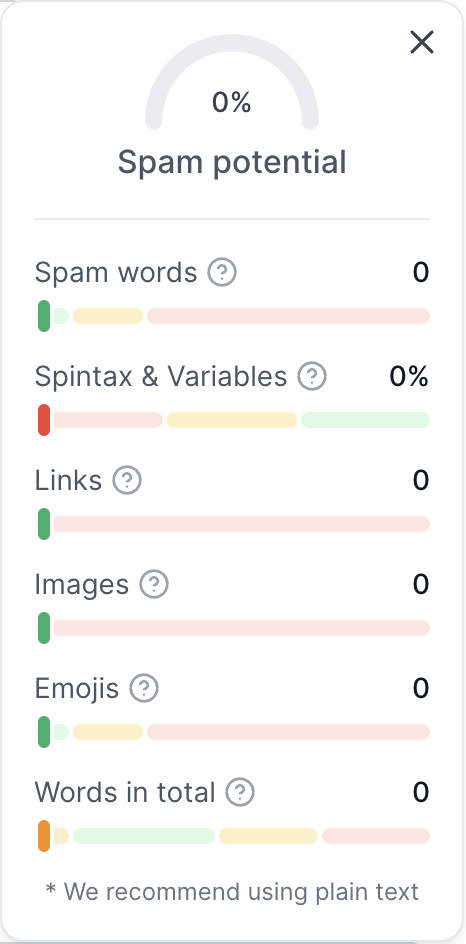
Imagine drafting an email with the following elements:
Spam Words: Includes "Free" (red) and "Offer" (yellow).
Spintax: 25% of the email uses spintax.
Links: Contains 5 links.
Emojis: 2 emojis used.
Word Count: 150 words in the email body and 50 in the signature.
The Spam Checker would:
Flag the red and yellow words, adjusting the pointer accordingly.
Display a spintax usage score of 25%.
Indicate that the link and emoji counts are within acceptable limits.
Provide actionable insights to replace or reduce spam words and optimize overall email quality.
By incorporating the Spam Checker into their workflow, users can:
Boost Deliverability: Reduce the chances of emails landing in spam folders.
Enhance Engagement: Ensure emails are clear, professional, and compliant with best practices.
Save Time: Quickly identify and fix issues using the intuitive UI and tooltips.
With Salesforge’s Spam Checker, crafting high-performing emails becomes simpler and more effective, ensuring your messages reach their audience with maximum impact.