
Buying additional IP in Infraforge is now easier than ever. You can do this following different steps:
Method 1: Go to your Infraforge account > Click your workspace name and you'll be prompted a screen just as this one where you can click on Purchase IP & Create a new workspace.
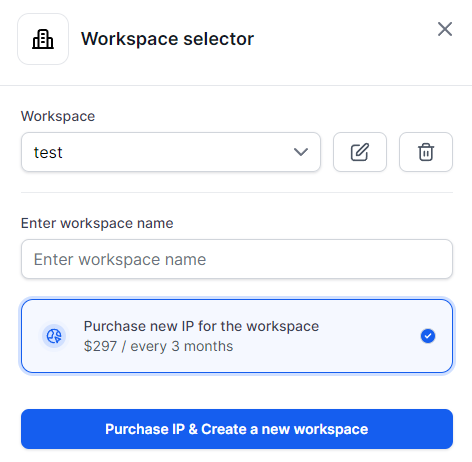
Method 2: Go to Infraforge > Settings > Workspaces & IPs > Click "+ Buy IP"
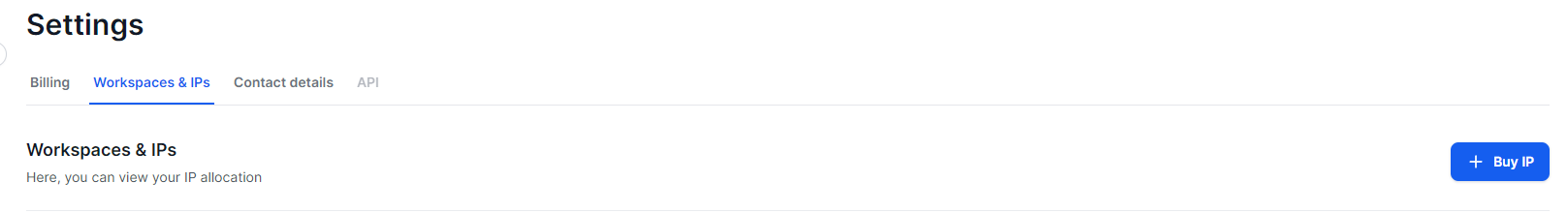
After clicking ''+ Buy IP” you'll be able to see this screen:
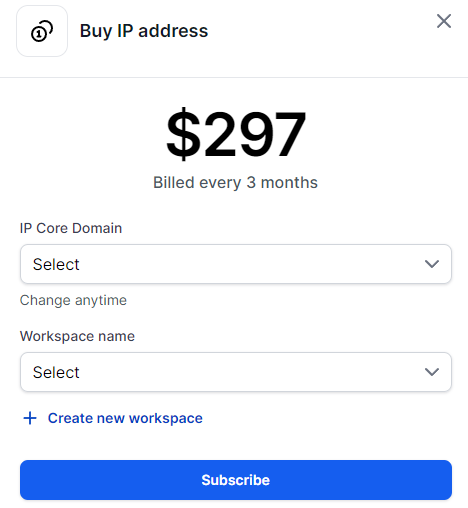
Core domain means the main domain of the workspace which will primarily contain the IP address for the workspace.