
Using Zapier, you can link Slack and many more apps for better organizing your work.
1. Go to your Zaps editor and click on Create a Zap
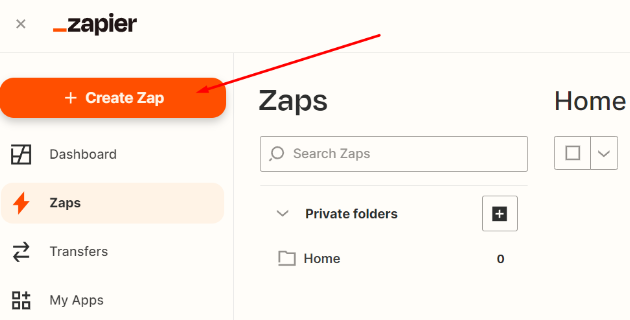
2. Type Salesforge in the search bar for Triggers and select it from the drop-down menu
3. Choose Email Sent in Trigger event
4. In Account, click Sign in, it will ask you for API key, for API key, go to Salesforge.ai > settings > Integrations > Zapier > Get API key.
Once you have API key, you can input in Zapier to connect account
5. Once your account is connected, click on action and search for Slack
6. For Slack, choose Action event, either Receive Channel Message or Receive Direct Message
7. Connect your Slack account and save this Zap!